Little Changes that will make a BIG Difference with Customer Service
17 Feb, 2014 | Tags: bar scheduling software, customer experience, customer service, Employee Schedule, Employee schedule calendar, employee schedule template, Employee Schedules, Employee Scheduling, employee scheduling programs, Employee Scheduling Software, hospital scheduling software, hotel scheduling software, Medical Scheduling, Medical Scheduling Software, online employee scheduling software, Online Restaurant Scheduling Software, online staff scheduling, restaurant schedules, restaurant scheduling software, restaurant staff scheduling, Shift Scheduling, Staff Scheduling, Staff Scheduling Software, Whattimedoiwork.com, Workforce Scheduling
In the food service, bar and nightclub industries you are selling more than just food and drinks to your patrons. While quality food and drinks are important, there are probably many other similar restaurants, bars or nightclubs in your area that offer similar selections. What you are truly selling is a solution to a problem and what distinguishes you from your competitors is the customer experience you provide. We have searched far and wide to provide you with the best advice for improving customer experiences.
The first place to start is to challenge your staff to provide more than expected for every customer during their scheduled shifts. Servers should ensure that customers’ drinks never get below 1/3 full, offer extra bread for extended waits, and remember to always maintain eye contact and be personable when taking orders and interacting with customers.
You can really go above and beyond if you’re near a theater, sports area, etc., by asking your customers if they are in a rush and try to accommodate their limited time needs. Help your customers during the ordering process by pointing out deals on items that they are ordering. You can offer additional perks for your customers, such as tasting different foods and wines before ordering. You might make a little less on this sale, but they will be sure to return. And if you have an unhappy customer, thank them for their honestly (they told you instead of someone else) and look for a simple way to rectify the situation.
Improving the customer experience does not rely solely on your staff. As a manager/owner there are ways you need to train and prepare your staff for success. Train your servers on how to handle different customers (large groups, first time visitors, families) so that they can provide a superior level of service to every customer. Another great tip is to fully train your staff on your menu, ensuring they can answer any questions. Ensure that you fully train your entire staff on your policies and procedures, as well as when to escalate situations to the manager.
Here are some of the items that each of your servers should know off the top of their head:
- What foods are spicy
- Ingredients in each dish
- Items for special dietary requirements
- Tasted all items including specials
The final crucial piece of the puzzle is all about scheduling. There is a tight line to walk to ensure that you have adequate staffing for all shifts (over- and under- staffing not only impacts your bottom line, but can seriously impact the customer experience). What Time Do I Work.com has reports and features that can help you determine the ideal coverage for each of your scheduled shifts. Check back here in our next edition to learn more about how What Time Do I Work.com helps to determine your staff requirements for each shift. Can’t wait? Click Here to try it out for yourself for 30 days in our no obligation free trial.
Why should you pick WhatTimeDoIWork.com Online Employee Scheduling Software? Part 2: Benefits for Management
12 Feb, 2014 | Tags: bar scheduling software, best scheduling software, Employee Schedule, Employee schedule calendar, employee schedule template, Employee Schedules, Employee Scheduling, employee scheduling programs, Employee Scheduling Software, hospital scheduling software, hotel scheduling software, Medical Scheduling Software, online employee scheduling software, Online Restaurant Scheduling Software, restaurant schedules, restaurant scheduling software, restaurant staff scheduling, Staff Scheduling, Staff Scheduling Software, What Time do I Work, Whattimedoiwork.com, Workforce Scheduling
In this edition of the three-part series, we will review the features and benefits for managers and schedulers. There are many different features that are only available through online scheduling software, which will help save you and your employees countless hours. What Time Do I Work.com has taken these benefits and expanded upon them with their unique offerings for posting, reporting, and communicating schedules by allowing you to customize the program to fit your business needs with the following features:
- Shifts
- Standard Hours vs Overtime Hours
- Pay Scale
- Access to employee information
- Individual Employee availability
- Preferred methods of communication
With all of this customized information built into the program, our software goes from a simple scheduling calendar template, to an advanced strategic business planning program. First, you can access What Time Do I Work.com from anywhere with any computer through a secure login, to allow you to create schedules when and where it is convenient for you. When a scheduler starts creating an upcoming schedule they have many advantages; the What Time Do I Work.com system automatically populates the schedule with employee time off requests in the applicable shifts, and will automatically alert you of any conflicts and overtime hours accrued. In fact, our system allows your employees to enter their own time-off requests, so that they are available for review all in one place for all employees. There is also the added benefit that the program records the time a request is entered so that the scheduler can fairly grant time off requests.
We also have reporting and communication features that help improve your business, reason enough to validate the affordable price of our program! Our reporting offering includes calculating labor costs as you create the schedule, requirements for adequate shift coverage and employee performance reporting.
Once the perfect conflict free schedule has been completed and posted online, with a single click of a button you can send out communications to your entire staff, whether there are 5 or 500 employees, as well as remind them of their upcoming shifts. If you have an employee call out of a shift, the program also allows you to simultaneously contact all employees that are not working to assist you in finding coverage immediately.
With What Time Do I Work.com online employee scheduling you can kiss late nights and weekends spent at your computer trying to create or recreate schedules goodbye, the endless scheduling calls will decrease dramatically, and wasted money on overtime hours and upset employees when they are scheduled for the wrong shift will be a thing of the past.
Join us for the finale of this series where we will review the benefits to your employees that will improve your turnover rate and help to create a happier work environment.
Why should you pick WhatTimeDoIWork.com Online Employee Scheduling Software?
10 Feb, 2014 | Tags: bar scheduling software, conflict free schedules, Employee Schedule, Employee schedule calendar, employee schedule template, Employee Schedules, Employee Scheduling, employee scheduling programs, Employee Scheduling Software, hospital scheduling software, hotel scheduling software, job schedule, Job scheduling, Medical Scheduling, Medical Scheduling Software, Online Restaurant Scheduling Software, Online Scheduling Software, restaurant schedules, retail scheduling software, Scheduling staff members, Shift Scheduling, Staff Scheduling, Staff Scheduling Software, Web Scheduling Software, What Time do I Work, Whattimedoiwork.com, Work Scheduler, Work Scheduling, Workforce Scheduling, workscheduling
The first step to success is to stop working in your business and start working on your business. You have probably spent far too many hours creating and updating your weekly schedules, and yet, do you have a full grasp on the amount of overtime wages you have needlessly paid? This is the ideal time to start looking for scheduling support. There are many different options available today and you should put some serious thought and consideration into what exactly you are looking for. In this 3 part series we will extensively review the scheduling software options available.
The simplest solution would be using an Excel spreadsheet instead of pen and paper. This will make a clean scheduling template, but it really doesn’t save you a lot of time. What you really need is a program developed by expert schedulers that has been designed to save you both time and money. While it may sound counterintuitive to pay for scheduling software to make money, the money and time you will save will far outweigh the cost of the software.
The first decision to make regards the the type of program you would like to use. Traditional software that you purchase once and is housed on a single computer, or an online software that does not require downloading, and you receive automatic updates without having to download any additional information. Not to mention that you can pay as you go, and you will have all of your information saved in the cloud so it can be accessed from anywhere, at any time, not just from your office. Online scheduling software offers the additional ability for your employees to have access to their schedules from home.
With online software your employees can enter time off requests, view the schedule, fill open shifts, and even swap shifts with other employees. You can also communicate a new schedule, an updated schedule or an open shift to your full staff (or select employees) with just one click of the button. Just think of all the extra time you will have to devote to other aspects of your business.
In our next edition, we will be examining some of the features you should be looking for in online scheduling software. If scheduling, employee requests, and time management have become a problem for you and your business, try What Time Do I Work.com online staff scheduling, and store all of your employees’ scheduling and contact information on the cloud for your access from anywhere at any time. Try it risk free for 30 days!
How do you create a Time-off Policy
17 Dec, 2013 | Tags: bar scheduling software, conflict free schedules, Employee Schedule, Employee schedule calendar, employee schedule template, Employee Schedules, Employee Scheduling, employee scheduling programs, Employee Scheduling Software, hospital scheduling software, hotel scheduling software, job schedule, Job scheduling, Job Scheduling Software, Medical Scheduling, Medical Scheduling Software, online employee scheduling software, Online Restaurant Scheduling Software, online scheduling program, restaurant schedules, restaurant scheduling software, Retail Scheduling, Scheduling Software, Scheduling tools, Staff Scheduling, Staff Scheduling Software, What Time do I Work, Whattimedoiwork.com, Work Scheduling, Workforce Scheduling
For many companies, managing vacation and time-off requests is a constant challenge. You need to maintain adequate business coverage and support while understanding that your employees have times when they need to take time off. The outcome of not having a formal policy in place about when and how to submit requests results in employees asking for time off by:
- Talking to you in the hallway or your office
- Calling you on the phone
- Sending you an email
- Scribbling the days and dates on a piece of paper and dropping it on your desk
- Taping a note to your office door
These types of requests are not only hard to deal with on the fly, becasue of the no boundaries on “acceptable ways to request time off,” but you are also tasked with trying to keep track of who requested what time off. And if you have two employees requesting the same days off, who gets first dibs?
There are many different options and ways to create policies, but the most common in the service and health industries is to create a “time-off bank.” Here’s how the bank works. Let’s say each employee is allowed 160 hours off each year, which equates to 20 work days. The bank includes time off for:
- Holidays
- Vacation
- Sick days
- Personal days
You can’t always give all your employees all of the holidays off, so they can use their banked time to request vacations or personal/sick days off. Each employee is responsible for scheduling the days he or she wants off from work, using a single prescribed method, within the needs of the business. You can require that requests are submitted for planned time off within 2 weeks of the date, and that they must submit requests on special forms that are filed away for you to refer to when creating upcoming schedules
This plan offers many benefits to employees. They can:
- Ensure that their time off request will not be forgotten
- Assume responsibility for their own time off; they make their own choices, and they need to abide by them. For example, some employees might prefer a day off for religious holidays, rather than the Fourth of July.
- Draw from their time-off bank for emergencies, such as caring for a sick child. Remember, the bank is for all time off—holidays, vacation, sick days, and personal days.
The plan also offers many benefits to you. You will:
- Spend significantly less time managing time-off requests; all requests will come to you through the standard form submitted in the “time-off request box”
- Create more accurate schedules that require fewer changes, as you no longer have to try to remember who asked for what time off?
- Empower your employees by letting them make more choices about how they spend their time away from work
- Create a more positive working atmosphere at your company
All of these ways are great, but they are still time consuming, especially when going through all the requests each time you make the schedule. Wouldn’t it be nice if you had a way for the requests to be waiting for you right on the schedule? How about knowing when each request was submitted so that you can grant requests in a first come first serve method? The solution is available today from WhatTimeDoIWork.com and there are many other benefits far beyond tracking time-off requests and auto-populating them right into the schedule.
- Automatic alerts to scheduling conflicts and overtime hours
- Calculation of Labor costs as the schedule is created
- Posting of the Schedule online allowing employees easy access without picking up the phone
- Communications sent to your entire staff as soon as a new schedule is posted.
We are so sure that our software will solve your scheduling needs that we offer the first 30 days at no charge, with no obligation.
Learn more here.
Tracking and Scheduling an Evolving Staff
12 Dec, 2013 | Tags: conflict free schedules, Employee Schedule, Employee schedule calendar, Employee Scheduling, Employees Schedules, hospital scheduling software, job schedule, Job scheduling, Job Scheduling Software, Medical Scheduling, Medical Scheduling Software, online employee scheduling software, Online Scheduler, online scheduling program, Online Scheduling Software, Retail Scheduling, Scheduling staff members, Shift Scheduling, Whattimedoiwork.com, Work Scheduling, workscheduling

Regardless of your industry—retail, hospitality, healthcare—the most important asset is your employees. Once you find good people, train them, and consider them part of your team, you want to keep them on-staff for the long term.
The reality of the situation is that “change happens.” Workers go back to school, start a family, move to a new city or state, suffer an injury, or choose to start a new career. Regardless of the reason, you have to deal with an ever-changing employee roster, and that makes tracking employee information and creating weekly work schedules challenging.
If you use traditional paper-and-pencil methods, adding/deleting/changing employee information and creating work schedules is a time-consuming task. You must update contact information, preferred hours, time-off requests and rates of pay. You must adjust vacation schedules and holiday coverage to accommodate old and new workers. The bottom line—you have a lot of work to do every time a current employee leaves and a new hire arrives.
There is a better way—one that allows you to throw away your paper-and-pencil records and schedules, It’s called online scheduling software, and it’s available today from What Time Do I Work.com.
By storing all information in a secure cloud, What Time Do I Work software makes it quick and easy to add, delete, and update employee information. You also benefit from 24×7 access to everything you need to create schedules—names, preferred shifts, time off requests, hours/week, etc. Best of all you can run reports to track each employee’s:
- Hours worked per week/month
- Rate of pay
- Department
- Vacation time
- Sick time
- Emergency time off
- Overtime
- Current Contact Information
You can use our advanced yet easy-to-use software to create a clear and accurate picture of each employee’s work history. This type of information is very valuable when it’s time for giving raises or promotions, providing extra hours or time off.
To discover for yourself just how much time and energy you can save by using our web scheduling software, you can test drive it for free. There’s no obligation, and no credit card is required to sign up. For complete information on our web scheduling software, please visit https://www.whattimedoiwork.com/features/.