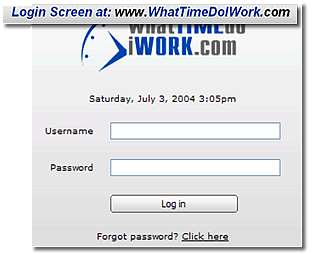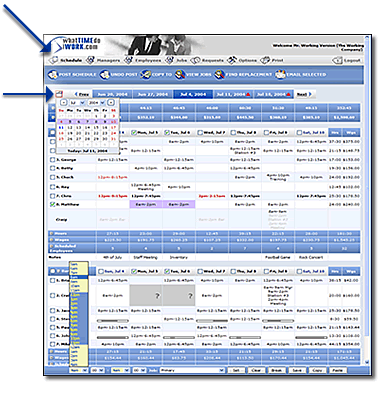Why you need an Opening Checklist for Your Managers
23 Feb, 2013 | Tags: Employee Schedule, Employee schedule calendar, Employee Scheduling, Employee Scheduling Software, Employees Schedules, job schedule, Job Scheduling Software, Medical Scheduling, Medical Scheduling Software, online employee scheduling software, Online Restaurant Scheduling Software, online schedule, Online Scheduler, Online Scheduling, Online Scheduling Software, Opening Checklist, restaurant schedules, Retail Scheduling, Schedule, Scheduling, Scheduling Software, Shift Scheduling, Staff Scheduling, Staff Scheduling Software, Web Scheduling Software, What Time do I Work, Whattimedoiwork.com, Work Scheduler, Work Scheduling, Workforce Scheduling, workscheduling
Whether you are the manager responsible for opening the business every morning or you are the bar or restaurant owner wanting to ensure that the opening shift starts the business on the right foot for the day, you need to have a framework for what needs to be achieved before you welcome the first customer.
Having a checklist on hand each morning will allow you to focus on the key areas without forgetting anything while ensuring you keep your staff on task and focused on their goals for the day.
A set of standard operating procedures are essential for the consistency needed to achieve success in the bar. Furthermore, setting standards in place early on means you’ll have the ability to measure the performance of your staff against the standards set.
It’s easy for the opening shift to be distracted by deliveries, phone calls, staff issues but a framework for keeping them on track can only help. Have your manager fill this out every morning and keep it on file to review if something goes wrong.
Use an Opening Checklist to streamline the opening shift and to ensure consistency between different managers.
http://www.thebarblogger.com/why-you-need-an-opening-checklist-for-your-managers/
The Path to Integration – VSR Article
22 Jan, 2013 | Tags: Employee Schedule, Employee schedule calendar, Employee Scheduling, Employee Scheduling Software, Employees Schedules, job schedule, Job Scheduling Software, Medical Scheduling, Medical Scheduling Software, online employee scheduling software, Online Restaurant Scheduling Software, online schedule, Online Scheduler, Online Scheduling, Online Scheduling Software, restaurant schedules, Retail Scheduling, Schedule, Scheduling, Scheduling Software, Shift Scheduling, Staff Scheduling, Staff Scheduling Software, Web Scheduling Software, What Time do I Work, Whattimedoiwork.com, Work Scheduler, Work Scheduling, Workforce Scheduling, workscheduling
Leverage Partnerships to Enhance POS System Functionality and Your Value Proposition
The use of specialized technology applications within the hospitality industry is nothing new, but the recent evolution of web-friendly applications has made it easier for channel partners to seamlessly integrate third party add-ons to enhance the functionality of their clients’ current point of sale (POS) system. Historically, the primary function of a POS system was to support day-to-day restaurant operations by helping establishments perform basic tasks such as checking out customers, inventory management and customer marketing. However, today’s competitive environment demands that channel partners offer point of sale solutions that have the flexibility to evolve and provide added functionality that improves the operational efficiency and profitability of their customers business.
As Software-as-a-Service application use increases in the retail and hospitality markets, the integration of third party applications has also become more prevalent. By developing strategic partnerships with other application providers, resellers and independent software vendors can eliminate countless hours spent developing or integrating applications outside the scope of their core solution while enhancing the value of the solutions they provide. By providing consulting advice that empowers customers’ operational efficiency and profitability, channel partners can solidify their role as a trusted business advisor to their client base.
Here are a few applications that point of sale providers can leverage to improve their customers operations:
Scheduling
With labor being one of the biggest cost centers for hospitality businesses, online employee scheduling applications are rapidly gaining popularity. As establishments struggle to find reliable labor, they are turning to solutions that help them schedule, control and optimize labor. With the capability to easily communicate messages and schedules via email and text message to employees, management eliminates the need to call employees for scheduling changes or to find a replacement for a shift. Scheduling applications can also calculate labor dollars and help schedulers avoid overtime, lowering costs for the operation. Web-friendly scheduling applications can integrate with POS systems, or can be an embedded application within a company portal, providing seamless access along side other applications used by the organization.
Theft Control Monitoring
Help your customers more effectively manage their liquor inventory. Imagine you are a bar owner, and want to control inventory on your main product…what other way can this be done except for measuring bottle levels every night? Liquor inventory control solutions enable businesses to monitor pour levels via sensors placed on each bottle. These applications provide real-time data directly to the POS system, helping management correlate sales to actual output dispensed. This application integrates with the POS system easily, providing a bar or restaurant owner with real-time control and visibility over one of the biggest potential inventory category loss leaders.
Inventory Costing
In restaurant management, cost control is a critical aspect of a successful business. Too often restaurants fail because they can’t effectively track how much each plate of food costs. By using inventory pricing applications that integrate with their POS system, owners can track ingredient costs for each of their dishes and price them accordingly, while the software also helps to determine the most efficient pricing and sourcing for ingredient acquisition. Sales figures can now be matched to the actual cost of the food prepared and combined with revenue dollars to provide the owner with the exact profit generated by the products sold.
As technology in the point of sale industry continues to evolve at a rapid pace, today’s savvy channel companies are embracing change and leveraging partnerships as a means to close deals and create more stickiness with current customers. These channel partners are also reaping rewards by offering add-on solutions that improve their profitability and cement their role as trusted business advisor.
By: Matthew Iknoian is the Owner/Founder of WhatTimeDoIWork.com, hospitality manager, and General Manager for Tin Horn Flats and Lucy’s 51 in the Greater Los Angeles area.
Use An Online Work Scheduler To Get Extra Time In Your Day
10 Apr, 2012 | Tags: Employee Schedule, Employee schedule calendar, Employee Scheduling, Employee Scheduling Software, Employees Schedules, job schedule, Job Scheduling Software, Medical Scheduling, Medical Scheduling Software, online employee scheduling software, Online Restaurant Scheduling Software, online schedule, Online Scheduler, Online Scheduling, Online Scheduling Software, restaurant schedules, Retail Scheduling, Schedule, Scheduling, Scheduling Software, Shift Scheduling, Staff Scheduling, Staff Scheduling Software, Web Scheduling Software, What Time do I Work, Whattimedoiwork.com, Work Scheduler, Work Scheduling, Workforce Scheduling, workscheduling
Making a schedule is not the hard part; it is all the time you spend that was planned for other things that is spent dealing with unexpected scheduling problems. An Online work scheduler can get those unexpected problems under control and give you back your day. Whether it is looking for a fill in for an empty shift or dealing with calls the day the schedule comes out, you will be able to step away from your schedule once it is made and get your work done too.
Try Our Online Work Scheduler and See for Yourself
Our online work scheduler is free for the first 30 days so you can try it for yourself to see how much time it will save you. Use it to notify your employees about their schedule being online, as well as to notify all of your employees of an empty shift that needs filling then get back to your work while your employees do the rest.
Welcome to What Time Do I Work.com
04 Feb, 2011 | Tags: Employee Schedule, Employee schedule calendar, Employee Scheduling, Employee Scheduling Software, Employees Schedules, job schedule, Job Scheduling Software, Medical Scheduling, Medical Scheduling Software, online employee scheduling software, Online Restaurant Scheduling Software, online schedule, Online Scheduler, Online Scheduling, Online Scheduling Software, restaurant schedules, Retail Scheduling, Schedule, Scheduling, Scheduling Software, Shift Scheduling, Staff Scheduling, Staff Scheduling Software, Web Scheduling Software, What Time do I Work, Whattimedoiwork.com, Work Scheduler, Work Scheduling, Workforce Scheduling, workscheduling
|
|||||||||||||||||||||||||||||||
|
|||||||||||||||||||||||||||||||