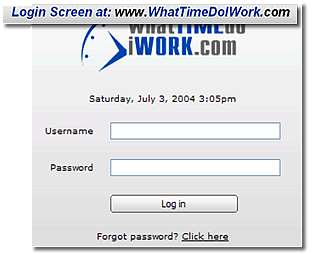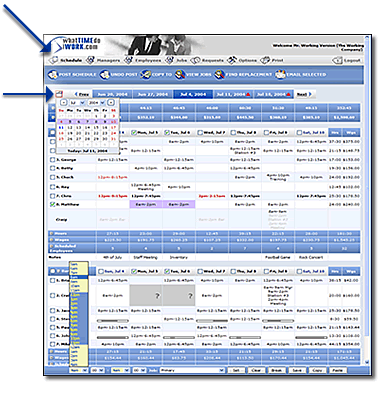Use An Online Work Scheduler To Get Extra Time In Your Day
10 Apr, 2012 | Tags: Employee Schedule, Employee schedule calendar, Employee Scheduling, Employee Scheduling Software, Employees Schedules, job schedule, Job Scheduling Software, Medical Scheduling, Medical Scheduling Software, online employee scheduling software, Online Restaurant Scheduling Software, online schedule, Online Scheduler, Online Scheduling, Online Scheduling Software, restaurant schedules, Retail Scheduling, Schedule, Scheduling, Scheduling Software, Shift Scheduling, Staff Scheduling, Staff Scheduling Software, Web Scheduling Software, What Time do I Work, Whattimedoiwork.com, Work Scheduler, Work Scheduling, Workforce Scheduling, workscheduling
Making a schedule is not the hard part; it is all the time you spend that was planned for other things that is spent dealing with unexpected scheduling problems. An Online work scheduler can get those unexpected problems under control and give you back your day. Whether it is looking for a fill in for an empty shift or dealing with calls the day the schedule comes out, you will be able to step away from your schedule once it is made and get your work done too.
Try Our Online Work Scheduler and See for Yourself
Our online work scheduler is free for the first 30 days so you can try it for yourself to see how much time it will save you. Use it to notify your employees about their schedule being online, as well as to notify all of your employees of an empty shift that needs filling then get back to your work while your employees do the rest.
Welcome to What Time Do I Work.com
04 Feb, 2011 | Tags: Employee Schedule, Employee schedule calendar, Employee Scheduling, Employee Scheduling Software, Employees Schedules, job schedule, Job Scheduling Software, Medical Scheduling, Medical Scheduling Software, online employee scheduling software, Online Restaurant Scheduling Software, online schedule, Online Scheduler, Online Scheduling, Online Scheduling Software, restaurant schedules, Retail Scheduling, Schedule, Scheduling, Scheduling Software, Shift Scheduling, Staff Scheduling, Staff Scheduling Software, Web Scheduling Software, What Time do I Work, Whattimedoiwork.com, Work Scheduler, Work Scheduling, Workforce Scheduling, workscheduling
|
|||||||||||||||||||||||||||||||
|
|||||||||||||||||||||||||||||||