How To Get Online Reviews for Restaurants and More
24 Aug, 2016 | Tags: bad reviews, Employee Schedule, good reviews, how to get online reviews, Online Restaurant Scheduling Software, Work Scheduling
How to Elicit Online Reviews
Because social media is such a significant part of everyday life, online reviews of your business play a large role in how that business is perceived and defined. Entrepreneurs of all types once relied heavily on word-of-mouth, but now most potential customers want to learn about an establishment or company directly from those who have already experienced it; furthermore, they want opinions from a larger number of people, not just one or two folks they might know in real life who can vouch for the business.
Consequently (depending on the size and type of business), a four or five-star rating holds more weight with a business that has a higher number of individual reviews than with one that only has a handful. For this reason, getting your customers to take some time out of their busy lives to leave a review online should be an important part of your business process. It is worth noting that you should encourage customers to be honest in their reviews, so as not to appear discriminating to someone who may have had a bad experience. The best way to overcome a bad review is to counteract it with several good ones.
The following list offers a variety of ways for you to elicit (but not buy) online reviews.
- Just ask! This may seem too simple or obvious, but customers already know how important online reviews are. When finishing up a transaction, many business owners and their employees ask customers how their experience was that day; if you get a positive answer, follow that up by asking them to take a minute to leave online feedback. You might be surprised by how many people are happy to do so, especially if they are satisfied customers.
- Aim for big third-party sites, not just the ones relevant to your particular industry. In addition to customer testimonials, go for the bigger sites to help your SEO. TrustLink is a general review site which shows up on Google, so you’ll have plenty of online visibility.
- Make it easy. It shouldn’t take more than a few seconds for people to navigate from their mobile device or computer where to leave a review, and you’re best bet is to make your business easy to find and rate on several different sites. Place working hyperlinks on your business website to your review profiles (Facebook, Google, Yelp, Angie’s List, etc.). If possible, hand out small cards with your request for a review that includes links or a QR code to scan. Many companies even have this information printed on the bottom of receipts.
- Keep it simple. Don’t overwhelm your customers with too many places to leave reviews. Guide them to landing pages for sites on which your business may need some extra attention; change this periodically on an as-needed basis. In addition, focus on sites that allow users to login with Facebook or Google because most people will not take the extra time to create a new account just for that review website.
- Gamify the review process. Who doesn’t love a good contest? While it’s important that you should only be soliciting reviews as opposed to good reviews, an effective way to encourage people to review your business is to turn it into a game, no matter how simple. It could be a weekly or monthly giveaway in which a random reviewer is chosen to receive an exclusive coupon or free sample. By making the review process fun, you will attract more customers to leave feedback.
- Don’t forget to say “thank you.” If not in person, find unique ways to thank those customers who have left reviews. If on Facebook for example, reply to each review or comment on your page with a brief word of gratitude. Your patrons will be assured that they are appreciated and in turn will create loyal customers. It may even behoove you to ask for feedback on the spot if your business is conducive to that kind of service; just set up an avenue in which a customer can pull out his or her cell phone and leave a quick rating. Provide a sincere thank you before they leave, and perhaps distribute an exclusive coupon or discount code good for a future visit given only to instant reviewers.
Finally, don’t be afraid of negative reviews. It’s always a good idea to provide a place for customers to leave negative feedback privately. Respond professionally, appropriately, and if possible, rectify the situation as quickly as you can.
Online reviews can have a wonderfully positive influence on your business, so continue finding creative and unique ways to elicit them from your customers. You will be able to reach a wider market and grow your business.
Ten Tips to Success for Restaurateurs
27 Feb, 2014 | Tags: bar scheduling software, Employee Schedule, Employee schedule calendar, employee schedule template, Employee Schedules, Employee Scheduling, online employee scheduling software, Online Restaurant Scheduling Software, restaurant best practices, restaurant schedules, restaurant success, restaurant tips, Staff Scheduling, Staff Scheduling Software, success, Workforce Scheduling
In any direction you look there are hundreds of restaurants ranging from fast food and national chains to your local neighborhood hangout. So why would anyone walk through your door? Simple, they are looking for a solution to a problem and that solution is a good food and great experience. In a world where there are uncountable numbers of options, we have combed the internet for the best tips that will help your restaurant be successful in a few simple steps.
10. Curb Appeal
We have heard more and more about curb appeal in the real estate industry, but the same principles transfer to your businesses. Everyday hundreds of people drive by your establishment and get their first impression of your business before even stepping in the door, so curb appeal holds a lot of power on your success. If you have a Five Star restaurant, your exterior should be equally well maintained.
9. How do you fit in?
Unless you are located on a busy interstate, most of your patrons come from your local area and therefore you should match your pricing and offerings to cater to those types of groups. If you are in a location with mostly families, a trendy or high class restaurant is not going to be a good fit and limit the potential success.
8. Inviting Environment
Once you have your customers through the door, you want to reassure them that they came to the right place. The impression you give your customers upon walking through the door is subconsciously telling them about the quality of your food and drinks. Their first impression of your staff is through their host and server, and with great service comes repeat business and higher tips for the staff.
7. Create Signature Cocktails
In this very competitive market you have to stand out from your competitors, by offering a signature drink, dish or dessert you are able to offer what your competitors can’t. These items can bring customers to your restaurant- but while they are getting their favorite drink that only you offer, they are also ordering appetizers, dinner and possibly dessert.
6. Advert Your Eyes Here
We all know that advertising is important to every business, but for restaurants these are more critical. The advertising efforts and promotions for restaurants do not have to be significant portions of a monthly budget. Here’s a few of the best ideas (although the list is endless):
- Happy Hour drinks and special pricing
- Two for One Specials
- Buy two meals get a free desert
- Family Discounts
- Early Bird Specials
5. Defrost your Capital
While it may seem like a good idea to buy your ingredients in bulk and store the extra in freezers, you are actually losing a large chunk of money that you may not see for weeks or even months. Not only do customers value fresh ingredients and are willing to pay a little extra for them, with fresh ingredients you are also not holding such a large inventory in the expectation of future sales.
4. 86 the 86’s with Inventory controls
A fast way to lose money in a restaurant is through missing inventory, and there are many different causes. For inventory control you need to keep track of your inventory, and calculate weekly because inventory is affected by many different factors such as portion sizes, waste, etc. Knowing what you have in inventory will help your purchasing decisions and needs. On top of this knowing what you are losing based on the above factors can help you see holes in your processes that could make you more profitable.
3. The Customer is Always Right
Everyone has heard that the customer is always right, and that is true. Why is it true- because the customer is buying your solutions/services based on their feelings and likes. The best way to improve any business is to be open to customer feedback, address it immediately and work to develop a solution to avoid other customers from providing the same feedback if possible.
2. Change with the Seasons
Just like fashions, customer’s tastes change with the seasons and trends. Menus should always be checked and adjusted to fit the current season and updated to include new “trendy” offerings. You don’t want to feature stew and other hot meals in the summer and you want to cater to new trends, such as “juicing” to keep in touch with the interests of your customers.
1. Who’s on First?
Scheduling can be one of the most stressful, yet important things to happen in your business. You need to ensure that your restaurant is adequately staffed for all shifts throughout the day. When doing this by hand you could be scheduling too many employees for a shift and/or too much overtime. What Time Do I Work.com online employee scheduling software was designed by industry experts with many unique features and benefits to make scheduling a breeze. With automatic labor cost calculations available as you create the schedule and overtime alerts, you’re sure to have complete control of your labor costs.
Little Changes that will make a BIG Difference with Customer Service
17 Feb, 2014 | Tags: bar scheduling software, customer experience, customer service, Employee Schedule, Employee schedule calendar, employee schedule template, Employee Schedules, Employee Scheduling, employee scheduling programs, Employee Scheduling Software, hospital scheduling software, hotel scheduling software, Medical Scheduling, Medical Scheduling Software, online employee scheduling software, Online Restaurant Scheduling Software, online staff scheduling, restaurant schedules, restaurant scheduling software, restaurant staff scheduling, Shift Scheduling, Staff Scheduling, Staff Scheduling Software, Whattimedoiwork.com, Workforce Scheduling
In the food service, bar and nightclub industries you are selling more than just food and drinks to your patrons. While quality food and drinks are important, there are probably many other similar restaurants, bars or nightclubs in your area that offer similar selections. What you are truly selling is a solution to a problem and what distinguishes you from your competitors is the customer experience you provide. We have searched far and wide to provide you with the best advice for improving customer experiences.
The first place to start is to challenge your staff to provide more than expected for every customer during their scheduled shifts. Servers should ensure that customers’ drinks never get below 1/3 full, offer extra bread for extended waits, and remember to always maintain eye contact and be personable when taking orders and interacting with customers.
You can really go above and beyond if you’re near a theater, sports area, etc., by asking your customers if they are in a rush and try to accommodate their limited time needs. Help your customers during the ordering process by pointing out deals on items that they are ordering. You can offer additional perks for your customers, such as tasting different foods and wines before ordering. You might make a little less on this sale, but they will be sure to return. And if you have an unhappy customer, thank them for their honestly (they told you instead of someone else) and look for a simple way to rectify the situation.
Improving the customer experience does not rely solely on your staff. As a manager/owner there are ways you need to train and prepare your staff for success. Train your servers on how to handle different customers (large groups, first time visitors, families) so that they can provide a superior level of service to every customer. Another great tip is to fully train your staff on your menu, ensuring they can answer any questions. Ensure that you fully train your entire staff on your policies and procedures, as well as when to escalate situations to the manager.
Here are some of the items that each of your servers should know off the top of their head:
- What foods are spicy
- Ingredients in each dish
- Items for special dietary requirements
- Tasted all items including specials
The final crucial piece of the puzzle is all about scheduling. There is a tight line to walk to ensure that you have adequate staffing for all shifts (over- and under- staffing not only impacts your bottom line, but can seriously impact the customer experience). What Time Do I Work.com has reports and features that can help you determine the ideal coverage for each of your scheduled shifts. Check back here in our next edition to learn more about how What Time Do I Work.com helps to determine your staff requirements for each shift. Can’t wait? Click Here to try it out for yourself for 30 days in our no obligation free trial.
Why should you pick WhatTimeDoIWork.com Online Employee Scheduling Software? Part 3: Benefits for Staff
14 Feb, 2014 | Tags: bar scheduling software, bar staff scheduling software, conflict free schedules, employee relations, Employee schedule calendar, employee schedule template, Employee Schedules, Employee Scheduling, employee scheduling program, Employee Scheduling Software, employee turnover rate, hospital scheduling software, hotel scheduling software, Medical Scheduling Software, online employee scheduling software, Online Restaurant Scheduling Software, restaurant scheduling, restaurant staff scheduling software, Staff Scheduling, Staff Scheduling Software, workforce schedule
In this third piece to our series, we will review the benefits offered to your employees by following our newest client Tom, whose company just began using What Time Do I Work.com staff scheduling. His story matches the story of countless employees whose companies are now using our software.
In the past, there had been many issues around who was approved for time off requests after multiple employees had requested the same day off. Employees would complain that one co-worker always was given the day off, and oftentimes there were arguments about who submitted their request first. To make matters worse the old system of leaving a note on the manager’s door was problematic at best. All too often employees complained because the scheduler never got the Post-It notes that were left on the door. It seems that between this and simply forgetting requests, the scheduler constantly had to update the shift schedule. This left Tom, and his fellow employees, feeling like they never really knew when exactly they were expected to be working.
Right away Tom saw the added benefits of What Time Do I Work.com online scheduling software, simply with the availability of the schedule. Usually, Tom would call in each Monday and hope to reach an employee who could run to the schedule, and read him his upcoming shifts. Now, Tom simply logs into the program from home and checks his schedule. He can also see who else is working, and if a last minute change comes up, he can swap shifts.
Late one Monday night, Tom couldn’t remember what time his shift started the next day. Luckily, because his schedules are now posted online, Tom was able to review his schedule and to his pleasure realized that he didn’t have to be at work until late morning (allowing him a few more precious moments of sleep).
There were many other benefits that Tom noticed right away: fewer revisions to the schedule each week, and with the ability to enter and log requests for time off in the system, a record of who took days off. He also loved how he could set up alerts for upcoming shifts, so that he always knew what time he had to be at work. Recently, Tom felt that he had not been getting many prime shifts and that he had asked the scheduler for, however there were no records of past schedules to look at. Within a month of using What Time Do I Work.com, the scheduler and Tom were able to look over the history of the schedules to ensure that in the future, everyone was getting not only an even number of shifts, but also an equal number of prime shifts.
To learn how What Time Do I Work.com can help your business, Click Here and try our no obligation 30 day free trial (we won’t even ask for a credit card!)
Why should you pick WhatTimeDoIWork.com Online Employee Scheduling Software? Part 2: Benefits for Management
12 Feb, 2014 | Tags: bar scheduling software, best scheduling software, Employee Schedule, Employee schedule calendar, employee schedule template, Employee Schedules, Employee Scheduling, employee scheduling programs, Employee Scheduling Software, hospital scheduling software, hotel scheduling software, Medical Scheduling Software, online employee scheduling software, Online Restaurant Scheduling Software, restaurant schedules, restaurant scheduling software, restaurant staff scheduling, Staff Scheduling, Staff Scheduling Software, What Time do I Work, Whattimedoiwork.com, Workforce Scheduling
In this edition of the three-part series, we will review the features and benefits for managers and schedulers. There are many different features that are only available through online scheduling software, which will help save you and your employees countless hours. What Time Do I Work.com has taken these benefits and expanded upon them with their unique offerings for posting, reporting, and communicating schedules by allowing you to customize the program to fit your business needs with the following features:
- Shifts
- Standard Hours vs Overtime Hours
- Pay Scale
- Access to employee information
- Individual Employee availability
- Preferred methods of communication
With all of this customized information built into the program, our software goes from a simple scheduling calendar template, to an advanced strategic business planning program. First, you can access What Time Do I Work.com from anywhere with any computer through a secure login, to allow you to create schedules when and where it is convenient for you. When a scheduler starts creating an upcoming schedule they have many advantages; the What Time Do I Work.com system automatically populates the schedule with employee time off requests in the applicable shifts, and will automatically alert you of any conflicts and overtime hours accrued. In fact, our system allows your employees to enter their own time-off requests, so that they are available for review all in one place for all employees. There is also the added benefit that the program records the time a request is entered so that the scheduler can fairly grant time off requests.
We also have reporting and communication features that help improve your business, reason enough to validate the affordable price of our program! Our reporting offering includes calculating labor costs as you create the schedule, requirements for adequate shift coverage and employee performance reporting.
Once the perfect conflict free schedule has been completed and posted online, with a single click of a button you can send out communications to your entire staff, whether there are 5 or 500 employees, as well as remind them of their upcoming shifts. If you have an employee call out of a shift, the program also allows you to simultaneously contact all employees that are not working to assist you in finding coverage immediately.
With What Time Do I Work.com online employee scheduling you can kiss late nights and weekends spent at your computer trying to create or recreate schedules goodbye, the endless scheduling calls will decrease dramatically, and wasted money on overtime hours and upset employees when they are scheduled for the wrong shift will be a thing of the past.
Join us for the finale of this series where we will review the benefits to your employees that will improve your turnover rate and help to create a happier work environment.