Updating Staff Scheduling
10 Oct, 2013 | Tags: Employee Schedule, Employee Scheduling, Employee Scheduling Software, Employees Schedules, Job Scheduling Software, Online Restaurant Scheduling Software, Online Scheduling, Online Scheduling Software, Schedule, Scheduling, Scheduling Software, Shift Scheduling, Staff Scheduling, What Time do I Work, Whattimedoiwork.com, Work Scheduler, Work Scheduling
Managing the employee schedules of all the workers in your restaurant, hotel, or conference facility is a very complex undertaking. Once you have created a conflict-free work schedule for housekeepers, cooks, wait staff, concierges, and all other employees, your plans can go out the window when you get an unexpected rush in the dining room or a party of 50 walks into the lobby. At times like these, your well-laid plans must make way for on-the-fly changes.
No matter how you created your schedule, you now need to shift around your employees to meet your customers’ needs. But where do you start?
- The first step is finding out who’s working, in what department, and during what shift.
- Second, you need to know who’s trained to work in what departments; you can’t move a housekeeper with no waitressing experience to the dining room- That would cause more problems than you have now.
- Third, you need to alert available workers that there’s a change in their tasks for the day.
All these things need to occur to change a daily schedule based on real-time need, but how do you make that change happen?
- You could run around your facility, hoping to immediately find the people you need—but that’s not only inefficient, it’s also exhausting.
- You could ask your assistant managers for help—but that would pull them away from their own jobs, and you’d have to backfill for them, as well.
- You could call the department heads on the phone and try to coordinate the shift changes—but that method is quite time-consuming, and the rush may have passed by the time you coordinate with everyone.
- You must also record the scheduling changes so that you can accurately track who worked extra hours or overtime hours, and where/when the rushes occurred so that you can plan for the future.
If you create work schedules by hand or in an Excel spreadsheet, you know how much work is involved. Not only must you manually update your records every week, but you must also keep an up-to-date contact phone list readily available—you never know when you’ll need additional coverage for a rush or when a staff member calls in sick. If these methods are becoming too time-consuming and frustrating, perhaps you’d be interested in learning about a new type of scheduling solution that can help you streamline not only weekly work schedules, but also daily tasks.
The solution is available from What Time Do I Work.com, its online employee scheduling software. It will enable you to create all your work schedules in a secure cloud environment. The What Time Do I Work.com solution saves you time, money, and frustration, while also keeping your workers on track and on task—even during unexpected rushes.
With our easy-to-use web scheduling software, you can store all your employees’ names, departments, skillsets, emails, phone numbers, preferred shifts, and requested time off, in one online location. So when a rush occurs and you need to switch workers around, you’ll know at a glance who is on the floor, and who is qualified to work in what departments.
Using the What Time Do I Work.com online job scheduling software, you can look forward to:
- Better shift coverage – You can schedule adequate workers in busier departments and avoid scheduling too many workers in slower departments, based on scheduling reports. In fact, you can save your schedules and re-use them in the future.
- Boost productivity – By scheduling the optimal number of workers in each department every day, depending on varying needs, more work will be accomplished. You can also assign specific tasks to your employees with our workplace scheduling software.
- Get fast response – Schedule changes are delivered directly to your staff’s email or cell phone—as well as stored in
the cloud. Employees will receive an urgent email when a schedule/task change has occurred, enabling them to respond immediately. If schedules are changed or you have call outs, you can easily contact your entire staff to ensure you have adequate coverage at all times. With a single click, you can send an “SOS” to your staff.
- Improve customer experience – With the optimal number of workers in each department, your customers will get the service they want and deserve.
- Reduce overhead costs – When creating schedules, you are not only alerted to conflicts as well as reducing the number of times you have to update the schedules, but you also know when certain employees are scheduled for overtime shifts.
To discover how much time and money you can save by using our web scheduling software, you can try it for free with no obligation for 30 days. No credit card is required to sign up. To learn more, please visit https://www.whattimedoiwork.com/features/
Follow us on LinkedIn!
Keeping Track Of a Changing Staff
03 Oct, 2013 | Tags: Employee Schedule, Employee Scheduling, Employee Scheduling Software, Employees Schedules, Job Scheduling Software, Online Restaurant Scheduling Software, Online Scheduler, Online Scheduling, Online Scheduling Software, Schedule, Scheduling, Scheduling Software, Scheduling staff members, Web Scheduling Software, What Time do I Work, Whattimedoiwork.com, Work Scheduler, Work Scheduling
The idea of hiring a new server, Sous Chef or busboy—and having that person remain with your restaurant for years—is an appealing one. The reality of life in the restaurant industry, however, is quite different. Employee turnover is high, due to workers going back to school, starting a family, finding an office job, suffering from the physical toll, or facing the breakup of a behind-the-bar romance. Whatever the reason, you have to deal with an ever-changing employee roster, and that makes creating weekly work schedules challenging.
Just when you think you’ve got it made—where you know all your workers and their contact information, preferred availability, and time off requests—the inevitable occurs, and you lose a certain percentage of your staff. Forget about the security of knowing who works when and for how much. Stop dreaming about a workable vacation schedule for the next 6 months. Start facing the fact that you have to update all your rosters and call sheets and schedules.
Unless, of course, you throw away your traditional paper-and-pencil schedules and move up to online scheduling software. By storing all information in a secure cloud, it’s quick and easy to add, delete, and update employee information. You also benefit from 24×7 access to everything you need to create schedules—names, preferred shifts, time off requests, hours/week, etc. Better yet, you can run reports on anything you want. You can track each employee’s:
- Hours worked per week/month
- Rate of pay
- Vacation time
- Sick time
- Emergency time off
- Overtime
- Contact Information
If such a solution sounds like the right fit for your restaurant, you can get it today from WhatTimeDoIWork.com. You can use our advanced yet easy-to-use software to create a clear and accurate picture of each employee’s work history. This type of information will be very valuable when it’s time for giving raises or promotions, or providing extra hours or time off.
To discover for yourself just how much time and energy you can save by using our secure web scheduling software, you can test drive it for free. There’s no obligation, and no credit card is required to sign up. For complete information on our web scheduling software, please visit https://www.whattimedoiwork.com/features/.
Empower Your Staff To Schedule Their Own Coverage
26 Sep, 2013 | Tags: Employee Schedule, Employee Scheduling, Employee Scheduling Software, Employees Schedules, Job Scheduling Software, Medical Scheduling, Medical Scheduling Software, Online Scheduler, Online Scheduling, Online Scheduling Software, Schedule, Scheduling Software, Scheduling staff members, Shift Scheduling, Staff Scheduling, Web Scheduling Software, What Time do I Work, Whattimedoiwork.com, Work Scheduler, Work Scheduling
As a manager at a medical facility, it’s your job to create weekly work schedules for a wide range of staff members—doctors, nurses, LNA, medical assistants, pharmacists, and so many more. You take your job very seriously, always attempting to meet the staff’s requests for time off, vacations, and preferred shifts. This is a daunting task all by itself, but with so many staff members to coordinate, and so many requests that’s not the entire challenge.
Things get more interesting when a staff member can’t come to work because of illness, a family emergency, dead battery in the car, or any number of reasons. You have to scramble to find a replacement for that employee—and do it fast!
Now let’s consider what happens when it’s not just one staff member in one department calling in sick, but one or more staff members in every department across your medical facility, and during cold and flu season, this is not an unusual occurrence. The result is a scheduling nightmare, and worse, not enough staff on duty to care for patients.
A proven way to resolve all these problems is using secure online scheduling software that empowers staff members to find their own replacements instead of you. By storing all employee names, departments, phone numbers, and email addresses in the cloud—which offers 24×7 access by an internet-enabled device—every staff member has the power to find a replacement when necessary. And don’t worry—you don’t have to wait for this advanced solution, you can get it today from WhatTimeDoIWork.com!
Here’s how it works.
- You start by entering your staff members’ names & departments, and then your employees can enter their contact information & preferred shifts, all in a single cloud-based location that you can access 24×7.
- Then, you create weekly schedules with easy-to-use web-based software.
- Once you complete a schedule, you post it to the secure cloud and it‘s sent to all the staff members’ phones or emails in a single click.
- When illness or emergency occurs, a staff member can pull up the current schedule, see at a glance who is available for work, and find his/her own replacement. It’s just that easy.
With an online schedule solution, the hours you save updating schedules and looking for replacements can be put to much better use doing what your organization does best—care for patients!
To discover for yourself just how much time and money you can save by using our secure web scheduling software, you can test drive it for free. There’s no obligation, and no credit card is required to sign up. For complete information on our web scheduling software, please visit https://www.whattimedoiwork.com/features/.
Ensuring the Right Number of Workers on Every Shift
19 Sep, 2013 | Tags: Employee Schedule, Employee Scheduling, Employee Scheduling Software, Employees Schedules, Job Scheduling Software, Online Scheduler, Online Scheduling, Online Scheduling Software, Retail Scheduling, Schedule, Scheduling Software, Scheduling staff members, Shift Scheduling, Staff Scheduling, Web Scheduling Software, What Time do I Work, Whattimedoiwork.com, Work Scheduler, Work Scheduling
All businesses have both slow and busy seasons/days/hours, however retail companies are hit hardest by dramatic swings in customer traffic. It can be a struggle to create a schedule that includes the optimal coverage for every shift. You don’t want to schedule too many people during the slower times—that would be too costly to your bottom line. But you need to make sure enough personnel are on the floor during the busier times—ensuring your customers enjoy a pleasant shopping experience.
Guessing and estimating might work some days. Then again, “guestimating” might also miss the target entirely, leaving you grossly overstaffed on a slow day, or perilously understaffed on days that the barrage of customers walk through your doors needing assistance.
To get a clearer idea about when you need more or less staff, you can review sales reports. These documents enable you to see your busiest and slowest days/hours throughout the year. But that’s only one piece of the scheduling puzzle. You must also consider the availability of your staff, their preferred hours each week, and time-off requests. In addition, you need to ensure your employees are aware of the schedule (ahead of time), deal with scheduling conflicts, and eliminate overtime hours whenever possible. Juggling all these variables can significantly impact other important aspects of your business that require your attention.
A proven way to resolve all these problems is at your fingertips with online employee scheduling software. By storing all employee contact information, availability, and previous schedules in the cloud, you can quickly and easily create conflict-free schedules. Fortunately that solution is available today from WhatTimeDoIWork.com!
Here’s how it works.
- You start by entering all your employees’ names and departments, all in a single cloud-based location that you can access 24×7.
- Then, you create weekly schedules with easy-to-use web-based software.
- Once you’ve used the system for a while, you can run reports against the existing schedules to gather in-depth information about any day you choose. You can discover:
- Who worked what shifts
- How many workers were on the floor during any shift
- Overtime hours
- Busy days of the week/month
- Slow days of the week/month
Best of all, you can use the built-in reporting and analytics capabilities to predict the volume of business from one week/month/quarter to the next. Also with accurate forecasts in hand, you can make optimal schedules by having the right employees scheduled for the right shifts in the right place.
To discover for yourself just how much time and money you can save by using our web scheduling software, you can test drive it for free. There’s no obligation, and no credit card is required to sign up. For complete information on our web scheduling software, please visit https://www.whattimedoiwork.com/features/
Scheduling the Right Hospitality Worker at the Right Time
12 Sep, 2013 | Tags: Employee Schedule, Employee Scheduling, Employee Scheduling Software, Employees Schedules, Job Scheduling Software, Online Scheduler, Online Scheduling, Online Scheduling Software, Scheduling Software, Scheduling staff members, Staff Scheduling, Web Scheduling Software, What Time do I Work, Whattimedoiwork.com, Work Scheduler, Work Scheduling
As a manager of a facility that operates in the hospitality industry—such as a hotel, restaurant or meeting/convention center—you need to oversee a wide variety of workers:
- Wait staff/servers
- Maids and housekeepers
- Chefs and cooks
- Front desk staff
- Bellhops
- Meeting planners
- Concierges
- And many more
It’s not only your job to train these folks to do their jobs, but you’re also responsible for creating weekly work schedules for each and every one of them. Developing a staff schedule for one department is challenging in and of itself, but when it comes to creating 10 or more unique schedules every week, enough is enough!
If you’ve reached the breaking point with traditional paper-and-pencil scheduling, and you’re ready for something new, What Time Do I Work has the perfect solution—one that will save you time, money, and frustration, while also keeping your workers on track.
The idea is to create all your work schedules online with easy-to-use web-based software. This way, you can store all your employees’ names, departments, skillsets, emails, phone numbers, preferred shifts, and requested time off in one online location. No more searching for preferred shifts. No more lost time-off requests and no more misplaced contact information.
Using the What Time Do I Work online scheduling solution is proven to:
- Lower employee turnover – Provide employees with the shifts they prefer, while also reducing scheduling conflicts.
- Cut costs – Create work schedules in less time than when using traditional paper-and-pencil methods; for many clients, our advanced yet easy-to-use web scheduling software reduces the time required to create a weekly staff schedule by as much as 75%. You can also use the software to easily monitor (and reduce) overtime shifts, and automatically track labor expenses.
- Improve employee relationships – Manage requests for time off and preferred shifts. And because all work schedules are delivered directly to your staff’s email or cell phone—as well as stored in the cloud—they are available 24×7. Employees will always know when they are scheduled to work.
- Manage on-the-floor staff – Avoid having too many or too few workers on the floor, helping create a better experience for both your clients and your employees.
To discover for yourself just how much time and money you can save by using our online scheduling software, you can test drive it for free. There’s no obligation, and no credit card is required to sign up. For complete information on our online scheduling software, please visit https://www.whattimedoiwork.com/features/.