Why should you pick WhatTimeDoIWork.com Online Employee Scheduling Software? Part 2: Benefits for Management
12 Feb, 2014 | Tags: bar scheduling software, best scheduling software, Employee Schedule, Employee schedule calendar, employee schedule template, Employee Schedules, Employee Scheduling, employee scheduling programs, Employee Scheduling Software, hospital scheduling software, hotel scheduling software, Medical Scheduling Software, online employee scheduling software, Online Restaurant Scheduling Software, restaurant schedules, restaurant scheduling software, restaurant staff scheduling, Staff Scheduling, Staff Scheduling Software, What Time do I Work, Whattimedoiwork.com, Workforce Scheduling
In this edition of the three-part series, we will review the features and benefits for managers and schedulers. There are many different features that are only available through online scheduling software, which will help save you and your employees countless hours. What Time Do I Work.com has taken these benefits and expanded upon them with their unique offerings for posting, reporting, and communicating schedules by allowing you to customize the program to fit your business needs with the following features:
- Shifts
- Standard Hours vs Overtime Hours
- Pay Scale
- Access to employee information
- Individual Employee availability
- Preferred methods of communication
With all of this customized information built into the program, our software goes from a simple scheduling calendar template, to an advanced strategic business planning program. First, you can access What Time Do I Work.com from anywhere with any computer through a secure login, to allow you to create schedules when and where it is convenient for you. When a scheduler starts creating an upcoming schedule they have many advantages; the What Time Do I Work.com system automatically populates the schedule with employee time off requests in the applicable shifts, and will automatically alert you of any conflicts and overtime hours accrued. In fact, our system allows your employees to enter their own time-off requests, so that they are available for review all in one place for all employees. There is also the added benefit that the program records the time a request is entered so that the scheduler can fairly grant time off requests.
We also have reporting and communication features that help improve your business, reason enough to validate the affordable price of our program! Our reporting offering includes calculating labor costs as you create the schedule, requirements for adequate shift coverage and employee performance reporting.
Once the perfect conflict free schedule has been completed and posted online, with a single click of a button you can send out communications to your entire staff, whether there are 5 or 500 employees, as well as remind them of their upcoming shifts. If you have an employee call out of a shift, the program also allows you to simultaneously contact all employees that are not working to assist you in finding coverage immediately.
With What Time Do I Work.com online employee scheduling you can kiss late nights and weekends spent at your computer trying to create or recreate schedules goodbye, the endless scheduling calls will decrease dramatically, and wasted money on overtime hours and upset employees when they are scheduled for the wrong shift will be a thing of the past.
Join us for the finale of this series where we will review the benefits to your employees that will improve your turnover rate and help to create a happier work environment.
Why should you pick WhatTimeDoIWork.com Online Employee Scheduling Software?
10 Feb, 2014 | Tags: bar scheduling software, conflict free schedules, Employee Schedule, Employee schedule calendar, employee schedule template, Employee Schedules, Employee Scheduling, employee scheduling programs, Employee Scheduling Software, hospital scheduling software, hotel scheduling software, job schedule, Job scheduling, Medical Scheduling, Medical Scheduling Software, Online Restaurant Scheduling Software, Online Scheduling Software, restaurant schedules, retail scheduling software, Scheduling staff members, Shift Scheduling, Staff Scheduling, Staff Scheduling Software, Web Scheduling Software, What Time do I Work, Whattimedoiwork.com, Work Scheduler, Work Scheduling, Workforce Scheduling, workscheduling
The first step to success is to stop working in your business and start working on your business. You have probably spent far too many hours creating and updating your weekly schedules, and yet, do you have a full grasp on the amount of overtime wages you have needlessly paid? This is the ideal time to start looking for scheduling support. There are many different options available today and you should put some serious thought and consideration into what exactly you are looking for. In this 3 part series we will extensively review the scheduling software options available.
The simplest solution would be using an Excel spreadsheet instead of pen and paper. This will make a clean scheduling template, but it really doesn’t save you a lot of time. What you really need is a program developed by expert schedulers that has been designed to save you both time and money. While it may sound counterintuitive to pay for scheduling software to make money, the money and time you will save will far outweigh the cost of the software.
The first decision to make regards the the type of program you would like to use. Traditional software that you purchase once and is housed on a single computer, or an online software that does not require downloading, and you receive automatic updates without having to download any additional information. Not to mention that you can pay as you go, and you will have all of your information saved in the cloud so it can be accessed from anywhere, at any time, not just from your office. Online scheduling software offers the additional ability for your employees to have access to their schedules from home.
With online software your employees can enter time off requests, view the schedule, fill open shifts, and even swap shifts with other employees. You can also communicate a new schedule, an updated schedule or an open shift to your full staff (or select employees) with just one click of the button. Just think of all the extra time you will have to devote to other aspects of your business.
In our next edition, we will be examining some of the features you should be looking for in online scheduling software. If scheduling, employee requests, and time management have become a problem for you and your business, try What Time Do I Work.com online staff scheduling, and store all of your employees’ scheduling and contact information on the cloud for your access from anywhere at any time. Try it risk free for 30 days!
The secret to getting new patrons is spelled “F-U-N”
03 Feb, 2014 | Tags: bar schedules, bar scheduling, bar scheduling software, Employee Schedule, Employee schedule calendar, employee schedule template, Employee Schedules, Employee Scheduling, employee scheduling programs, Employee Scheduling Software, online employee scheduling software, Online Scheduling Software, restaurant schedules, restaurant scheduling, restaurant scheduling software, Scheduling Software, Staff Scheduling, Staff Scheduling Software, workforce schedule, Workforce Scheduling
Your restaurant is unique, with a style all its own. You’ve worked hard to create an atmosphere that welcomes patrons to spend some time eating good food, relaxing at the bar with a martini or glass of wine, and enjoying the company of friends.
But you’re well aware that your restaurant is not the only game in town. You vie for patrons with many other establishments in your general area. And while you have a large number of loyal locals, you need to attract new patrons from other areas of town who want to do more than just eat and run—but to eat, drink, and hang out for the evening. This is the best way to ensure your restaurant’s long-term success.
So what do you do to attract more patrons? How about turning part of your bar area into a game area? You can place ads in the local newspapers and online, and hang a funky sign in the doorway that proclaims, “Game Room,” with a hand pointing to the new game zone. While the older crowd might have little interest in pool, younger folks will be delighted to spend their money on pool, darts, cocktails and appetizers—and you’ll be happy with your new patrons and profitable venture.
You can expand on the “fun” theme by adding activities like trivia nights, comedians, musicians and other “bar” games such as darts. Trivia nights are sweeping the nation and bringing large crowds to bars. Many patrons will remember happy days in college, when their on-site bar sponsored a weekly darts league. They’ll fondly reminisce about the Thursday nights they spent with dozens of students and friends, vying for the top spot on the leader board. Like many restaurants, pubs, and bars, your games atmosphere has the potential for huge success—not only in terms of bringing in new clientele, but also in significantly boosting bar revenue.
At the end of the day, you’ll benefit not only from excellent earnings, but also dozens of new and frequent patrons looking for good food, good drinks, and a good time. So the moral of the story is, “To get patrons to spend more time—and money—at your establishment, you don’t have to spend a lot of money—just spend it on things that spell F-U-N.”
Don’t forget that What Time Do I Work.com scheduling software can assign duties and tasks to your staff to ensure that all patrons receive excellent customer service and that you bar is adequately staffed at all times. You can try it out free for 30 days!
How can Scheduling Software Reduce Employee Labor Costs?
31 Dec, 2013 | Tags: bar scheduling software, conflict free schedules, Employee Schedule, Employee schedule calendar, employee schedule template, Employee Schedules, Employee Scheduling, employee scheduling programs, Employee Scheduling Software, Employees Schedules, hospital schedules, hospital scheduling software, hotel scheduling software, job schedule, Job Scheduling Software, Medical Scheduling Software, online employee scheduling software, Online Restaurant Scheduling Software, online scheduling program, restaurant schedules, Retail Scheduling, Scheduling staff members, Staff Scheduling, Staff Scheduling Software, What Time do I Work, Work Scheduler, workscheduling
As a business owner, you want your organization to thrive. An important part of ongoing success is tracking every aspect of operations—from facilities management to supplies ordering. You must also keep track of costs—including labor costs, which many analysts claim is your highest expense.
To control labor costs, you must understand who works when for how many hours at what rate. Gathering this type of insight requires careful:
- Planning
- Scheduling
- Analysis
- Reporting
But here’s the problem—finding the time to complete all these necessary tasks, when there are so many other things on your list of things to do.
If these business analytics seem beyond your reach, then maybe it’s time to consider something new—such as an online-work schedule solution that not only helps you create accurate work schedules quickly and easily, but also shows you at glance:
- Employee pay rates
- Weekly costs per employee
- Overtime warnings
Rather than spend time performing in-depth manual analysis with paper and pen, online scheduling software from What Time Do I Work automates the entire process and creates a real-time 360-degree view of your labor costs. Offering point-and-click simplicity, What Time Do I Work is a comprehensive yet easy-to-use online scheduling solution that enables you to:
- Enter employee information, including names, emails, phone numbers, preferred shifts, and requested time off
- Create a new schedule by simply moving time slots to the appropriate names on your schedule template
- Immediately correct mistakes, if you happen to select a name for a time slot that the employee requested off; simply move the time slot to a different name
- See real-time labor hours, labor costs, and overtime hours; this information automatically updates directly on the schedule
- Improve profits and boost your organization’s success
To discover for yourself just how much time and money you can save by using our web scheduling software, you can test drive it for free. There’s no obligation, and no credit card is required to sign up. For complete information on our web scheduling software, please visit https://www.whattimedoiwork.com/features/
Why you should use Online Employee Scheduling Software
19 Dec, 2013 | Tags: bar scheduling software, Employee Schedule, Employee schedule calendar, employee schedule template, Employee Schedules, Employee Scheduling, employee scheduling programs, Employee Scheduling Software, hospital schedules, hospital scheduling software, hospitality scheduling software, hotel scheduling software
Our new digital world is bringing us new, more efficient ways to complete jobs that were once thought of as time consuming, and until now inefficient. We have phones and/or tablets that are basically computers that fit in your hand. Every day there are 300 new apps created to help improve our lives. You probably use many of these each day, playing games, checking email, checking your favorite social media sites all the way down to seeing what your dog is doing all day while you are at work. However with all these programs you have to download the app. With the growth of the “cloud” (internet) companies are finding ways for you to use their software without the hassle of downloading programs. The advantages are being able to access the program and information from anywhere at any time, automatic access to any upgrades to the program and ensuring that your information will not be lost if something happens to your computer.
Today you can leverage the power of the cloud to complete your weekly work schedules with advanced yet easy-to-use What Time Do I Work online scheduling software. Here’s how it works.
- Load all the pertinent information about all your workers—names, emails, phone numbers, preferred shifts, time-off requests, hours/week, skill sets, etc.
- Employees are able to enter their own time off requests that are logged and stored in the program for the next time you begin to work on your next schedule.
- Create weekly work schedules from your office or at home.
- The software will alert you to conflicts, such as scheduling a worker in a timeslot he/she requested off or if you have accidently scheduled one employee for overtime (saving you time and money).
- When the schedule is complete, click Save, and the schedule is automatically stored in a secure cloud environment, where your employees can access it from anywhere at any time.
- Click Send, and the schedule is automatically distributed to your employees’ email addresses and/or cell phones. No more paper schedules required and no need for employees to call and ask “What time do I work?”
- Easily contact your entire staff when you have an open shift, without having to call down a phone tree
Cloud-based scheduling is faster, more efficient, and best of all, it removes you from the emergency-schedule-changing equation. Your workers can “self-serve” using the cloud.
What Time Do I Work.com taps into the strength of the cloud to deliver a solution that not only stores your schedules, but also makes them available to your employees 24×7. The What Time Do I Work.com online scheduling software offers many time saving features to aid in the schedule creation process, while also improving your business and your bottom line. Some of the top features include:
- Notifies your staff immediately when new or updated schedules are posted
- Automatically alerts you about scheduling conflicts and overtime hours
- Saves old schedules for reuse when creating new schedules based on the history of the needs of the business
- Stores time-off requests in the system; your employees enter the requests, so there’s no work for you
- Reduces “no-shows” by automatically alerting your staff of upcoming hours
To discover for yourself just how much time and energy you can save by using our online employee scheduling software, watch the video.