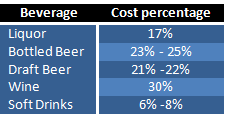Why should you pick WhatTimeDoIWork.com Online Employee Scheduling Software? Part 3: Benefits for Staff
14 Feb, 2014 | Tags: bar scheduling software, bar staff scheduling software, conflict free schedules, employee relations, Employee schedule calendar, employee schedule template, Employee Schedules, Employee Scheduling, employee scheduling program, Employee Scheduling Software, employee turnover rate, hospital scheduling software, hotel scheduling software, Medical Scheduling Software, online employee scheduling software, Online Restaurant Scheduling Software, restaurant scheduling, restaurant staff scheduling software, Staff Scheduling, Staff Scheduling Software, workforce schedule
In this third piece to our series, we will review the benefits offered to your employees by following our newest client Tom, whose company just began using What Time Do I Work.com staff scheduling. His story matches the story of countless employees whose companies are now using our software.
In the past, there had been many issues around who was approved for time off requests after multiple employees had requested the same day off. Employees would complain that one co-worker always was given the day off, and oftentimes there were arguments about who submitted their request first. To make matters worse the old system of leaving a note on the manager’s door was problematic at best. All too often employees complained because the scheduler never got the Post-It notes that were left on the door. It seems that between this and simply forgetting requests, the scheduler constantly had to update the shift schedule. This left Tom, and his fellow employees, feeling like they never really knew when exactly they were expected to be working.
Right away Tom saw the added benefits of What Time Do I Work.com online scheduling software, simply with the availability of the schedule. Usually, Tom would call in each Monday and hope to reach an employee who could run to the schedule, and read him his upcoming shifts. Now, Tom simply logs into the program from home and checks his schedule. He can also see who else is working, and if a last minute change comes up, he can swap shifts.
Late one Monday night, Tom couldn’t remember what time his shift started the next day. Luckily, because his schedules are now posted online, Tom was able to review his schedule and to his pleasure realized that he didn’t have to be at work until late morning (allowing him a few more precious moments of sleep).
There were many other benefits that Tom noticed right away: fewer revisions to the schedule each week, and with the ability to enter and log requests for time off in the system, a record of who took days off. He also loved how he could set up alerts for upcoming shifts, so that he always knew what time he had to be at work. Recently, Tom felt that he had not been getting many prime shifts and that he had asked the scheduler for, however there were no records of past schedules to look at. Within a month of using What Time Do I Work.com, the scheduler and Tom were able to look over the history of the schedules to ensure that in the future, everyone was getting not only an even number of shifts, but also an equal number of prime shifts.
To learn how What Time Do I Work.com can help your business, Click Here and try our no obligation 30 day free trial (we won’t even ask for a credit card!)
Why should you pick WhatTimeDoIWork.com Online Employee Scheduling Software? Part 2: Benefits for Management
12 Feb, 2014 | Tags: bar scheduling software, best scheduling software, Employee Schedule, Employee schedule calendar, employee schedule template, Employee Schedules, Employee Scheduling, employee scheduling programs, Employee Scheduling Software, hospital scheduling software, hotel scheduling software, Medical Scheduling Software, online employee scheduling software, Online Restaurant Scheduling Software, restaurant schedules, restaurant scheduling software, restaurant staff scheduling, Staff Scheduling, Staff Scheduling Software, What Time do I Work, Whattimedoiwork.com, Workforce Scheduling
In this edition of the three-part series, we will review the features and benefits for managers and schedulers. There are many different features that are only available through online scheduling software, which will help save you and your employees countless hours. What Time Do I Work.com has taken these benefits and expanded upon them with their unique offerings for posting, reporting, and communicating schedules by allowing you to customize the program to fit your business needs with the following features:
- Shifts
- Standard Hours vs Overtime Hours
- Pay Scale
- Access to employee information
- Individual Employee availability
- Preferred methods of communication
With all of this customized information built into the program, our software goes from a simple scheduling calendar template, to an advanced strategic business planning program. First, you can access What Time Do I Work.com from anywhere with any computer through a secure login, to allow you to create schedules when and where it is convenient for you. When a scheduler starts creating an upcoming schedule they have many advantages; the What Time Do I Work.com system automatically populates the schedule with employee time off requests in the applicable shifts, and will automatically alert you of any conflicts and overtime hours accrued. In fact, our system allows your employees to enter their own time-off requests, so that they are available for review all in one place for all employees. There is also the added benefit that the program records the time a request is entered so that the scheduler can fairly grant time off requests.
We also have reporting and communication features that help improve your business, reason enough to validate the affordable price of our program! Our reporting offering includes calculating labor costs as you create the schedule, requirements for adequate shift coverage and employee performance reporting.
Once the perfect conflict free schedule has been completed and posted online, with a single click of a button you can send out communications to your entire staff, whether there are 5 or 500 employees, as well as remind them of their upcoming shifts. If you have an employee call out of a shift, the program also allows you to simultaneously contact all employees that are not working to assist you in finding coverage immediately.
With What Time Do I Work.com online employee scheduling you can kiss late nights and weekends spent at your computer trying to create or recreate schedules goodbye, the endless scheduling calls will decrease dramatically, and wasted money on overtime hours and upset employees when they are scheduled for the wrong shift will be a thing of the past.
Join us for the finale of this series where we will review the benefits to your employees that will improve your turnover rate and help to create a happier work environment.
Why should you pick WhatTimeDoIWork.com Online Employee Scheduling Software?
10 Feb, 2014 | Tags: bar scheduling software, conflict free schedules, Employee Schedule, Employee schedule calendar, employee schedule template, Employee Schedules, Employee Scheduling, employee scheduling programs, Employee Scheduling Software, hospital scheduling software, hotel scheduling software, job schedule, Job scheduling, Medical Scheduling, Medical Scheduling Software, Online Restaurant Scheduling Software, Online Scheduling Software, restaurant schedules, retail scheduling software, Scheduling staff members, Shift Scheduling, Staff Scheduling, Staff Scheduling Software, Web Scheduling Software, What Time do I Work, Whattimedoiwork.com, Work Scheduler, Work Scheduling, Workforce Scheduling, workscheduling
The first step to success is to stop working in your business and start working on your business. You have probably spent far too many hours creating and updating your weekly schedules, and yet, do you have a full grasp on the amount of overtime wages you have needlessly paid? This is the ideal time to start looking for scheduling support. There are many different options available today and you should put some serious thought and consideration into what exactly you are looking for. In this 3 part series we will extensively review the scheduling software options available.
The simplest solution would be using an Excel spreadsheet instead of pen and paper. This will make a clean scheduling template, but it really doesn’t save you a lot of time. What you really need is a program developed by expert schedulers that has been designed to save you both time and money. While it may sound counterintuitive to pay for scheduling software to make money, the money and time you will save will far outweigh the cost of the software.
The first decision to make regards the the type of program you would like to use. Traditional software that you purchase once and is housed on a single computer, or an online software that does not require downloading, and you receive automatic updates without having to download any additional information. Not to mention that you can pay as you go, and you will have all of your information saved in the cloud so it can be accessed from anywhere, at any time, not just from your office. Online scheduling software offers the additional ability for your employees to have access to their schedules from home.
With online software your employees can enter time off requests, view the schedule, fill open shifts, and even swap shifts with other employees. You can also communicate a new schedule, an updated schedule or an open shift to your full staff (or select employees) with just one click of the button. Just think of all the extra time you will have to devote to other aspects of your business.
In our next edition, we will be examining some of the features you should be looking for in online scheduling software. If scheduling, employee requests, and time management have become a problem for you and your business, try What Time Do I Work.com online staff scheduling, and store all of your employees’ scheduling and contact information on the cloud for your access from anywhere at any time. Try it risk free for 30 days!
Increase Your Profit Series: Part 2 (Accurately Priced Menu)
07 Feb, 2014 | Tags: Bar Promotions, bar scheduling software, Employee Schedule, Employee schedule calendar, employee schedule template, Employee Scheduling, employee scheduling programs, job schedule, Online Scheduling Software, restaurant scheduling software, Scheduling staff members, Shift Scheduling, Staff Scheduling Software
In the conclusion of our 2 part series “Increase your Profits” we are going to review the pricing of your goods, aka your menu. In our last discussion we reviewed that your labor costs should not be more 18% – 24% of your sales. This will need to be monitored closely to ensure you are constantly within your target labor costs. Of course once your sales increase, you will have more customers and need to have a higher number of employees to serve those customers, while balancing this with your target labor cost. But how do you increase the profits on your menu item while maintaining your current level of customers? You can ensure that your menu items are accurately priced to give you the best possible profits.
There are many different theories on how to price menu items and traditionally you look at the food cost for each plate offered, multiple that by 3 and you have your menu price, but this is not the whole story. There are a number of questions you should ask yourself before an accurately priced menu can be truly effective for you.
- Are you storing a large amount of capital in your freezer?
- If a large amount of your money is sitting in your freezer waiting to be sold, your profits can be significantly affected
- Are you offering too large of a selection on your menu causing you to have large inventory levels?
- Evaluate the items on your menu to see what does and doesn’t sell. By removing the low sellers you will not be stocking inventory on those items and regain some of your capital for use in other parts of your business.
- Do you have a regular inventory audit procedure?
- While we never want to think that our staff may be stealing, you need to maintain regular inventory checks to safeguard against theft.
- Are you sure that your staff is following the strict recipes for your food and drinks? (Or do you even have strict recipes?)
- If your bartenders are notorious for over pouring, or if you kitchen staff is increasing the portion size of your plated food, your accurately priced menu means nothing.
Once you have addressed these concerns, you are ready to look at your menu. You want to determine what the exact food cost is for each of your items and then figure out the plate cost. Once you have this information for each of your menu items, you are now able to accurately price these menu items. The plate cost of food should be no more than 29% -32% of your price. Beverage, however are a little different, some involve recipes of multiple items and have a more complex pricing strategy:
What Time Do I Work.com is a simple, easy to use, affordable staff scheduling software that is designed to help you save time and money managing your schedules, so you can focus on other aspects of your business (like an accurately priced menu.) Clients currently using the online scheduling software have found areas where they are overstaffed or scheduling a lot of overtime shifts and have significantly decreased their labor costs. Try it for yourself with our no obligation 30 day free trial!
Increase Your Profit Series: Part 1 (By Simply Managing your Labor Costs)
05 Feb, 2014 | Tags: Bar Promotions, bar scheduling software, conflict free schedules, Employee Schedule, Employee schedule calendar, employee schedule template, Employee Schedules, Employee Scheduling, employee scheduling programs, Employees Schedules, job schedule, Menu, Online Restaurant Scheduling Software, Profit, restaurant schedules, restaurant scheduling software, Schedules
We all know that sales equal profits, but we don’t always think about how much profit we get from each sale. In the restaurant and bar industries there are 3 main costs that can have a significant impact on your profits. The most successful business operators are constantly checking their budget weekly to ensure that they are hitting their target costs to equal the highest amount of profits. These three main sections are food costs, beverage costs and labor costs.
Labor costs can be the trickiest piece of the puzzle to figure out, and unfortunately it usually works out to be about 60% of operations costs. You may think that a standard, repeating schedule each week can help you, but it can be one of the biggest mistakes. Yes, you can save time in creating and communicating your scheduling, but you could be faced with over- and under-staffing. Without adequate staff you are faced with the inability to provide consistent high level service to your customers and if you have too much staff working during a slower shift, you are losing a considerable amount of money. So how do you schedule the right number of staff for each shifts/days/weeks/months?
To accurately calculate the right number of staff on each shift is through reviewing past schedules against shift sales and then forecast your sales for the upcoming weeks/months. On average a good rule of thumb is that your labor cost should not be more than 18% – 24% of the expected sales. Accurate forecasting can take a while to master, but WhatTimeDoIWork.com offers the ability to help you.
WhatTimeDoIWork.com online employee scheduling software was developed by employee schedulers from the restaurant industry. The software saves and stores previous schedules for easy access when comparing to your sales reports and for creating upcoming schedules. A unique feature of WhatTimeDoIWork.com scheduling software is the ability to track and calculate labor costs as you create the schedule, telling you while you make the schedule what your labor costs will be. There are many other great features offered by WhatTimeDoIWork.com online scheduling software to help you save time and money. To learn more try our no obligation 30 free trial today!