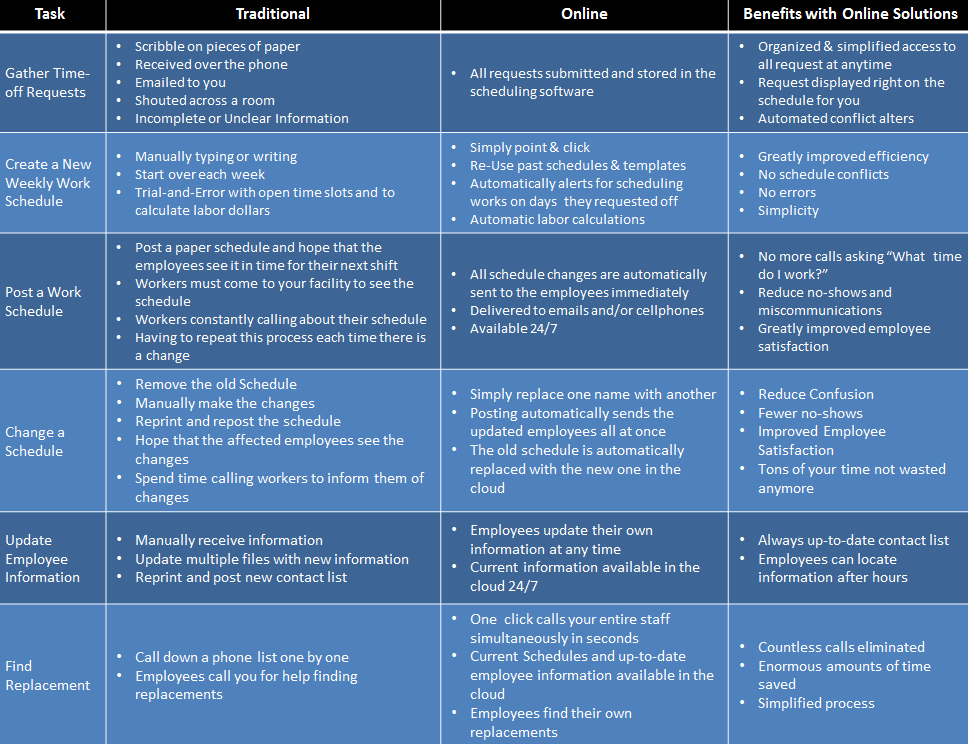How to Schedule Efficiently In the Cloud
14 Nov, 2013 | Tags: Employee Schedule, Employee schedule calendar, Employee Scheduling, Employee Scheduling Software, Employees Schedules, job schedule, Job Scheduling Software, online employee scheduling software, Online Restaurant Scheduling Software, online schedule, Online Scheduler, Online Scheduling, online scheduling program, restaurant schedules, Retail Scheduling, Schedule, Scheduling Software, Scheduling staff members, Staff Scheduling Software, Web Scheduling Software, What Time do I Work, Whattimedoiwork.com, Work Scheduler, Work Scheduling, Workforce Scheduling, workscheduling
When you look to the future and see yourself repeating the same manual scheduling process, every single week, from now until who knows when, how do you feel? Frustrated? Overwhelmed? Exhausted? Bored? Or perhaps a combination of all four.
Let’s consider that the “same old thing” is creating your restaurant’s weekly staff schedule. Every week, you:
- Pull out a new schedule sheet or spreadsheet
- Gather together this week’s requests for time off and preferred shifts
- Get prepared for requests to come in after you complete the schedule
- Plug in names to time slots
- Take a break and drink some coffee
- Return to your office, review the schedule for accuracy, and correct any mistakes
- Tentatively post the schedule on a wall somewhere
Now let’s consider a new future—one where creating the weekly staff schedule is a fast, easy, and stress-free task. In this new future, there is no paper, no pencil, no spreadsheet, and no haphazardly received requests for time off and shift changes. No more need for a calculator to avoid overtime shifts. This new world also includes virtually instantaneous changes to schedules to accommodate illness or emergencies, with automatic real time communication to all employees about updated schedules that are available. Even more, this brave new world of job scheduling reduces no-shows because your workers are better informed about when they work (and can set up alerts to remind them of upcoming shifts).
When you look to the future and see yourself repeating the same manual scheduling process, every single week, from now until who knows when, how do you feel? Frustrated? Overwhelmed? Exhausted? Bored? Or perhaps a combination of all four.
Let’s consider that the “same old thing” is creating your restaurant’s weekly staff schedule. Every week, you:
- Pull out a new schedule sheet or spreadsheet
- Gather together this week’s requests for time off and preferred shifts
- Get prepared for requests to come in after you complete the schedule
- Plug in names to time slots
- Take a break and drink some coffee
- Return to your office, review the schedule for accuracy, and correct any mistakes
- Tentatively post the schedule on a wall somewhere
Now let’s consider a new future—one where creating the weekly staff schedule is a fast, easy, and stress-free task. In this new future, there is no paper, no pencil, no spreadsheet, and no haphazardly received requests for time off and shift changes. No more need for a calculator to avoid overtime shifts. This new world also includes virtually instantaneous changes to schedules to accommodate illness or emergencies, with automatic real time communication to all employees about updated schedules that are available. Even more, this brave new world of job scheduling reduces no-shows because your workers are better informed about when they work (and can set up alerts to remind them of upcoming shifts).
If the new future sounds like the right future for you, you can get it now by choosing our online employee scheduling software. Our unique program has advanced features yet easy-to-use. Some of the great time and money saving features include:
- Build new schedules based on saved versions of past schedules
- Speed up the scheduling process with all the needed employee information—name, contact information, preferred shifts, time off requests, departments, pay rates, hire dates—in one central location
- Create conflict-free schedules; if you make a mistake, such as try to schedule an employee in a time slot he requested off, the software alerts you immediately
- Store all schedules and employee information in the cloud, where it remains available 24×7 from anywhere
- Eliminate random phone calls and other ways that employees request time off
- Free up time in your own schedule for more important activities—like running your business
- Significantly improve employee communications because workers:
- Can see when there are open shifts, and offer to pick up extra hours when they want
- Receive each week’s schedule and all schedule changes on their smart phone or email
- Can find their own replacements without having to bother you
No matter what your industry, What Time Do I Work’s Online Scheduling Software has the solution to your scheduling needs. Discover for yourself just how much time and energy you can save by using our employee scheduling software. Sign up today for your no obligation 30 day Free Trial at https://www.whattimedoiwork.com/free-trial/.
No-Call control over fluctuating schedules
07 Nov, 2013 | Tags: Employee Schedule, Employee schedule calendar, Employee Scheduling, Employee Scheduling Software, Employees Schedules, job schedule, Job Scheduling Software, online employee scheduling software, online schedule, Online Scheduler, Online Scheduling, online scheduling program, Online Scheduling Software, Retail Scheduling, Schedule, Scheduling, scheduling program, Scheduling Software, Staff Scheduling Software, Web Scheduling Software, What Time do I Work, Whattimedoiwork.com, Work Scheduler, Work Scheduling, Workforce Scheduling, workscheduling
Whether your organization operates in retail, healthcare, hospitality, casinos/gaming, or fitness, you face the challenge of managing fluctuating schedules. You have full-time and part-time workers, as well as those who work only nights, only weekends, not on holidays, or any combination of those. While you pride your organization on flexibility and the desire to accommodate your workers’ lifestyles and availability, creating schedules that work for your employees and your company is an ongoing battle.
In addition to special requests for time-off, you must also handle the scheduling changes that occur at various times of the year:
- During the school year, you have to work around class schedules.
- At holiday times, you need to accommodate seasonal parties and family time.
- In the winter, you have to juggle slow customer traffic and bad weather.
- At any time of the year, you need to prepare for unplanned illness and emergencies.
Regardless of the reason why, you end up changing your work schedule weekly to meet your staff’s changing needs. Using traditional scheduling methods like paper and pen or spreadsheets usually results in revisions, trashed and re-posted schedules, not to mention untold numbers of calls from your employees, asking, “What Time Do I Work?”
Today is the day to say “good-bye” to your traditional scheduling methods and say “hello” to something new. You can trade in your paper and pen for online scheduling software from WhatTimeDoIWork.com—a revolutionary employee scheduling software that not only saves you time, money, effort and frustration, but also allows you to handle fluctuating schedules with ease.
By creating all your work schedules online and storing them in a secure cloud environment, you benefit on many levels:
- Remain up to date – All your workers’ contact information—names, emails, phone numbers, preferred shifts, time-off requests, skill sets, etc.—remain up to date and available 24/7.
- Save time –create weekly work schedules quickly and easily on your PC or laptop—anywhere, at any time.
- Get more efficient — effortlessly avoid errors and conflicts with automatic alerts, our software lets you know when there’s a problem, such as scheduling a worker in a time slot he/she requested off.
- Automate the process –complete your schedule by clicking Save, and the schedule is automatically stored in the cloud.
- Enhance communications with employees — Rather than posting a paper schedule (only available in the office), click Post, and the schedule is automatically distributed to your employees’ email addresses and/or smart phones, eliminating calls about “What Time Do I Work.”
An added benefit of storing all workforce schedules and employee information in the cloud is that it remains available to all your workers all the time. This means that when an emergency arises, an employee can simply access the cloud, find out who isn’t scheduled to work, and find a replacement. Workers can update their information in real-time, and everyone in your company will be up to date on what’s happening.
To discover for yourself just how much time and money you can save by using our web scheduling software, take a few minutes to watch our informative video at https://www.whattimedoiwork.com/free-trial/
Save time, save money, by working smarter with online scheduling software
31 Oct, 2013 | Tags: Employee Schedule, Employee schedule calendar, Employee Scheduling, Employee Scheduling Software, Employees Schedules, job schedule, Job Scheduling Software, Medical Scheduling, Medical Scheduling Software, online employee scheduling software, Online Restaurant Scheduling Software, online schedule, Online Scheduler, Online Scheduling, Online Scheduling Software, restaurant schedules, Retail Scheduling, Schedule, Scheduling, Scheduling Software, Shift Scheduling, Staff Scheduling, Staff Scheduling Software, Web Scheduling Software, What Time do I Work, Whattimedoiwork.com, Work Scheduler, Work Scheduling, Workforce Scheduling, workscheduling
The old adage of “time is money” is truer now than ever before. Regardless of industry, every organization is looking for ways to boost efficiency as a way to drive down costs and save money. But as every manager knows, there are never enough hours in the day to accomplish all our assigned tasks. Flat organizational structures have removed many management positions, but the work still remains—which means more responsibility for you.
So the mantra of the day is, “Work smarter.”
One proven way of working smarter is trading in traditional work scheduling methods—such as paper and pencil or spreadsheets—for an online solution. Advanced web-based scheduling software enables you to create accurate work schedules on your PC quickly and easily—helping you work faster and more efficiently, i.e., smarter. Let’s compare traditional methods to online scheduling.
To help you work smarter, you can trust What Time Do I Work online scheduling software. Not only does this advanced yet easy-to-use solution enable you to create and update weekly work schedules on your PC or laptop, it also helps you track hours worked, dollars spent, potential overtime and much more.
To discover for yourself just how much time and money you can save by using our online employee scheduling software, you can watch an informative video at https://www.whattimedoiwork.com/free-trial/.
Online Restaurant Scheduling Software Saves A Life …Literally!
27 Jun, 2013 | Tags: Employee Schedule, Employee schedule calendar, Employee Scheduling, Employee Scheduling Software, Employees Schedules, job schedule, Job Scheduling Software, Medical Scheduling, Medical Scheduling Software, online employee scheduling software, Online Restaurant Scheduling Software, online schedule, Online Scheduler, Online Scheduling, Online Scheduling Software, restaurant schedules, Retail Scheduling, Schedule, Scheduling, Scheduling Software, Shift Scheduling, Staff Scheduling, Staff Scheduling Software, Web Scheduling Software, What Time do I Work, Whattimedoiwork.com, Work Scheduler, Work Scheduling, Workforce Scheduling, workscheduling
 Hundreds of thousands of robberies occur each year, and many of the criminals who commit these crimes target restaurants late at night. A lone manager with maybe a few employees at best, lots of cash, and the darkness of night to slip away into is an alluring temptation for these perpetrators. They enter the building after it’s closed to the public, hold any remaining people at gun point and demand all the cash and valuables that they can forcefully take.
Hundreds of thousands of robberies occur each year, and many of the criminals who commit these crimes target restaurants late at night. A lone manager with maybe a few employees at best, lots of cash, and the darkness of night to slip away into is an alluring temptation for these perpetrators. They enter the building after it’s closed to the public, hold any remaining people at gun point and demand all the cash and valuables that they can forcefully take.
Sometimes they leave without a shot fired, but other times the victims unfortunately turn out to be casualties. whether from being locked in an industrial refrigerator overnight so the criminals can get away unabated, or from violent assaults — through force or weaponry. Either way, it’s no secret to any restaurant manager that working late at night, alone in their business, can be a dangerous situation.
To my surprise, we were recently contacted by one of our clients, wanting to thank us for saving his life. Saving his life — seriously? I’ve always been very happy and proud to know that our online restaurant scheduling software makes our clients’ lives easier, but I never thought it would actually save a life!
He explained that he’s always had to stay at his restaurant all alone until quite late at night to complete the weekly work schedule. He had apparently done this for most of his career — until he signed up for our online restaurant scheduling software.
Two masked intruders, armed with shot guns, recently robbed his restaurant. When he and his owners later looked at the security cameras, they saw the two men violently breaking through doors and smashing everything in sight. At one point, when they were near his office, it appeared that the robbers heard a noise.
One of the men turned quickly and fired a shot.
“I normally would have been there alone, working on my schedule at the time of the robbery. I had only left moments earlier to work on it from home instead,” he told us, with growing emotion in his voice. “Instead of being the victim of a violent crime, I was home with my family because of your software.” At that point his appreciation and thankfulness poured out.
Online restaurant scheduling software not only allows you to create your schedules more efficiently from anywhere you please, but it also changes your life in ways you can’t even imagine.
Sign up for online restaurant scheduling software from www.whattimedoiwork.com today and enjoy the convenience of scheduling whenever and wherever you please. Cause it just might save your life someday!
Restaurant Employee Scheduling Software Proves Who The Real Liar Is!
25 Jun, 2013 | Tags: Employee Schedule, Employee schedule calendar, Employee Scheduling, Employee Scheduling Software, Employees Schedules, job schedule, Job Scheduling Software, Medical Scheduling, Medical Scheduling Software, online employee scheduling software, Online Restaurant Scheduling Software, online schedule, Online Scheduler, Online Scheduling, Online Scheduling Software, restaurant schedules, Retail Scheduling, Schedule, Scheduling, Scheduling Software, Shift Scheduling, Staff Scheduling, Staff Scheduling Software, Web Scheduling Software, What Time do I Work, Whattimedoiwork.com, Work Scheduler, Work Scheduling, Workforce Scheduling, workscheduling
Employees are constantly challenging their managers — pushing the limits of what they can get away with. They continuously keep managers and owners on their guard for the next scam being sent their way. They can have quite a gift for exaggeration and a flair for the dramatics when going down these paths. “Trust me!” is something I’ve heard time and time again.
After speaking with a former employee of many years ago, Tony, he mentioned one such incident that has always stuck in my mind — the day that our restaurant employee scheduling software proved he was not a liar.
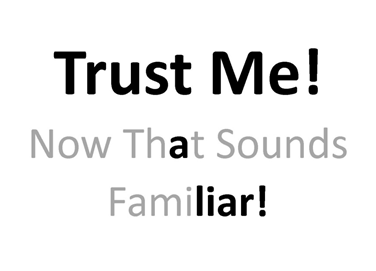 He had a troublesome co-worker who was constantly trying to create a rift between him and his general manager in never-ending ploys to get what she wanted. Time and time again he would be put into frustrating situations when she would blatantly lie about issues that had no proof on either side. Each time these uncomfortable moments would occur, it would leave another scar on Tony’s name, ruining his reputation with his general manager and the owners as well. Even though Tony could not prove that he was telling the truth when explaining his side of the story, he also could not prove that the troublesome employee was lying either. The question would then remain with the general manager and owner as to who was the real liar and who was telling the truth.
He had a troublesome co-worker who was constantly trying to create a rift between him and his general manager in never-ending ploys to get what she wanted. Time and time again he would be put into frustrating situations when she would blatantly lie about issues that had no proof on either side. Each time these uncomfortable moments would occur, it would leave another scar on Tony’s name, ruining his reputation with his general manager and the owners as well. Even though Tony could not prove that he was telling the truth when explaining his side of the story, he also could not prove that the troublesome employee was lying either. The question would then remain with the general manager and owner as to who was the real liar and who was telling the truth.
One day his general manager approached him angrily, questioning his ability to follow the requests in their restaurant employee scheduling software, and why he had scheduled the troublesome employee for a shift that she had requested off weeks in advance of the schedule being made. Confused and bewildered, he explained that he had acknowledged all the requests that were in the scheduling software, but the general manager replied that he had looked in the system already and saw that the request was in there, but had not been acknowledged.
Of course the employee did not show up to her shift that day because of this apparent mistake, which created a chaotic day for the rest of the staff and management as they struggled to meet the demands of the business in her absense. Feeling that he had made an error, Tony humbly appologized and felt the growing distrust in his reputation. Unfortunately for the troublesome employee, though, the situation resurfaced again under different circumstances.
In the next manager meeting, the owner showed up, also angry with what had occurred. He questioned Tony’s motives behind scheduling the employee, and explained how the employee had approached him as well about the issue. Thinking quickly, he replied, “Let me take a look at this request,” and quickly ran to the office to open up the restaurant employee scheduling software.
To his surprise and relief, Tony finally got the opportunity he deserved. The employee in question had submitted her request the very morning of the shift in question. She missed the shift for her own reasons and only put the request in a day before complaining about the problem to the general manager and owner — in an attempt to absolve herself of her own guilt. Unfortunately, unbeknownst to her, there is a time stamp on each request, and the restaurant employee scheduling software recorded the exact time that the request was made, proving that she had blatently lied about the situation.
With great pride, Tony returned to the meeting and made his own request. He said, “would you all please come to the office and take a look at this request?” Apologies were made, Tonys reputation was restored and the troublesome employee was reprimanded the very next day.
Tell us your story about how whattimedoiwork.com’s restaurant employee scheduling software has kept things fair in your workplace.