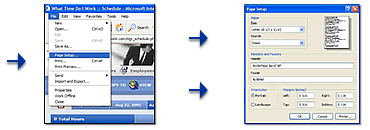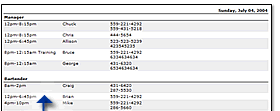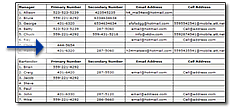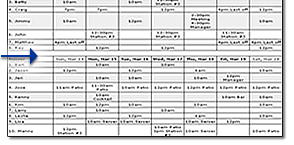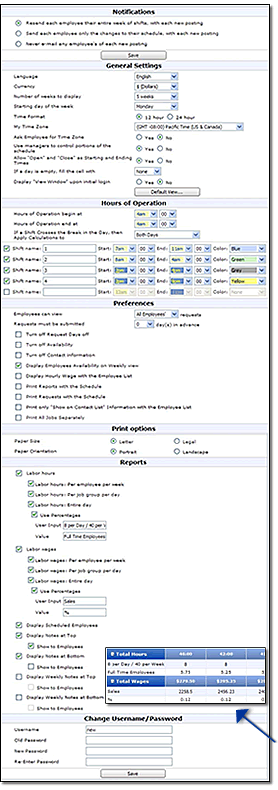How to Fairly Handle Time-Off Requests?
16 Jan, 2014 |
In the restaurant and bar industries it is quite common for employees to quickly scribble a note, yell to you in passing, or leave a voicemail when they want time off. What happens when two employees request the same day off? Have you ever forgotten, and scheduled a worker on a day they had requested off? Not only will you have upset employees, you will now have to spend more time recreating the schedule and contacting your entire staff to let them know that there have been changes. This situation can quickly snowball into a bigger problem when some employees may not be available to cover others shifts.
Now let’s say that you did remember all the time off requests made for the upcoming schedule, what do you do if two of your employees have requested the same shift off? You know if you say “No” to one employee, there is going to be complaining. Employees can get into arguments over who submitted their request first, or who has had the most days off. How do you handle these situations?
What Time Do I Work online employee scheduling software was created and developed by restaurant schedulers who have faced these situations time and time again. We know how it can be challenging with traditional scheduling to fairly grant time off requests to your employees. Our employee scheduling software will do it all for you.
All time off requests are entered into the program by the employees. Doing Time-Off Requests this way allows you to see the time stamp of when it was requested, and the request will be saved in the program for your review for approval/denial. This accessibility to the schedule makes it easy to approve time off requests and automatically populate them in the schedule. The program also tracks all past schedules and time off requests helping you make the fair decision on whose request to grant.
This is only one small benefit that our online employee scheduling software features. To learn more, visit our features and benefits page, or try the program with our no obligation 30 Day free trial. What are you waiting for?
How Do I Keep My Staff Busy During Down-Times?
14 Jan, 2014 |
How do I keep my employees busy during the downtime? This is a question that every business owner asks themselves, but it’s often not addressed. Every owner focuses on ensuring that the staff schedule is completed and posted, maintaining inventory levels, bookkeeping and marketing their business.
It is inevitable that any business will have busy and slow periods during the day. When it’s busy, it’s all hands on deck making sure your customers get the best service possible, but what should your staff be doing during slow times? To answer this question you have to start with your employee schedule. First, review your sales against your schedule to ensure that you don’t have too many or too few employees scheduled for each shift. Using an online restaurant scheduling software (like the one from What Time Do I Work), you can easily track your past schedules and compare against your sales reports to accurately determine the right number of employees to schedule for each shift.
Once you have created a conflict-free employee schedule with an adequate number of employees to cover the rushes, you can then focus on ways to keep everyone on each shift busy during the downtime. You have probably heard the statement “If you have the time to lean you have the time to clean.”
Every business should have a list of simple, yet important tasks that can be done throughout each day. Create a checklist of daily/weekly/monthly tasks that need to be done where the employees can reference during the slow periods. You may want to include tasks such as wiping counters/tables, checking stock levels to ensure you are prepared for the next rush, sweeping or vacuuming, cleaning windows, dusting, etc. Depending on your industry there could be many more little tasks that need to be done throughout the day, but having a list handy for all employees will help to keep employees active.
Not only does What Time Do I Work employee scheduling software help you to generate reports on the staffing levels needed for each shift, and create conflict free schedules the first time, but you can also assign different tasks throughout the day. Include housekeeping jobs in your list of tasks to keep your employees busy and accountable. Try it today and get your first 30 days free.
Why Women are Key to the Success of your Bar?
07 Jan, 2014 |
As you look around your bar, do you see?
- An establishment decorated in “early man cave”
- Signage that suggests “for men only”
- An après-hunting paradise
- Warm, inviting décor, comfortable seating, with tables arranged for conversations
If you answered anything but “d,” you’re bar probably suffers from a lack of female clientele. And if that’s the case, you’re losing a large number of potential patrons—not to mention lots of revenue.
There are many reasons why you should focus on attracting female clientele to your bar. Men go to bars for many reasons; however the most common reason is that they are at the bars looking for attractive, single women. When men and women get together at a bar, the atmosphere is entirely different than at a men-only establishment. When together, men and women tend to stay longer, order more drinks, and eat more appetizers. Men have also been known to leave bigger tips when women are present. This makes having women around better for you and your wait staff—and undoubtedly more interesting and exciting for your male patrons.
If you just look at your sales receipt at the end of any night, you will find that your profit margins are higher when there are more women in your bar. Women buy more expensive, sophisticated food and mixed drinks. As a bar owner you know that the profit margin on your cocktails are much higher than on your beer sales. To increase you sales, ensure that you have a list of appetizers that women can eat and still look sexy, along with a good selection of specialized female friendly cocktails.
So what can you do to attract more women to your bar? You can start by:
- Asking your female friends and relatives about what they prefer in a bar/pub
- Replacing worn, outdated barstools with new and comfortable ones
- Moving seating to suggest intimacy
- Making sure everything is cleaner than clean
- Ensuring that restrooms are clean and tidy
- Hiring musicians to play quiet music on certain nights of the week
- Offering exotic drink specials
How else can women help the success of your bar, by having women on staff during your busiest hours! Men will linger and buy more drinks because they enjoy talking with female bartenders and servers. So how can you ensure that you have adequate shift coverage with women working all the busiest shifts? Try online employee scheduling software from What Time Do I Work. You can quickly create conflict free schedules, post them online and communicate scheduling updates with your entire staff with a quick click of the mouse.
21 Feb, 2011 |
|
||||||||||||||||||||
|
|
||||||||||||||||||||
|
||||||||||||||||||||
|
||||||||||||||||||||
Options Page
15 Feb, 2011 |
|
|




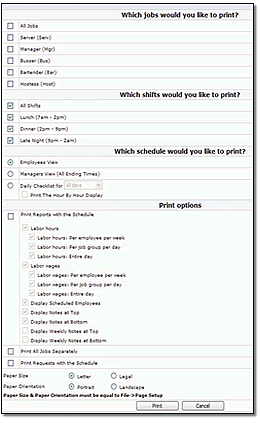
 Start by selecting the Jobs & Shifts that you would like to Print.
Start by selecting the Jobs & Shifts that you would like to Print.