Online Matters, Offline is Essential: Marketing Your Restaurant
15 Apr, 2015 |
Most of the marketing experts out there will tell you that, if you want to succeed in today’s world, you need to pay attention to your online presence. And this is as true today as it will be tomorrow – social marketing and putting efforts into building your online social networking profile will get you a long way in approaching potential customers.
There are, however, certain industries in which online presence is simply not enough to make a difference, especially if you would like to reach maximum visibility of your product or service. This applies mostly to service industries in which live communication with clients is the most important ingredient of success, such as catering industry (restaurants), tourism and hotel business.
In this article, we will pay special attention to restaurant marketing and try to give a couple of useful pointers on how to plan your marketing strategy if you are a restaurant owner.
Online Marketing
 No talk about marketing strategy would be complete without taking at least a brief look at the much lauded online marketing, so let’s get it out of the way first.
No talk about marketing strategy would be complete without taking at least a brief look at the much lauded online marketing, so let’s get it out of the way first.
A restaurant is a place where people go not just to eat and drink, but, perhaps more importantly, to socialize. This is why some sort of presence on all major social networks is a must. Facebook, Twitter, Google Plus – these are the “places” where people meet to discuss where to go and eat next, and if you are not around for them to check you out when they make their plans, you will hardly even be considered. It is also recommended that you search for and create your profile on niche websites which offer people opportunity to rate their favorite places to eat and drink. Of course, your success on those websites will depend on your service (so you need to manage day to day tasks efficiently, What time do I work can help you with that), so make sure you have something good to offer before you get into marketing.
Promotional material
Let us now direct our attention to the “real world” and see what’s to be done if you want your restaurant to be talked about. One of the greatest ways of advertising your place is creating custom promotional products. Pens, post-its, planners, and more original things like stress balls or Rubik’s cubes with your brand name on them can go a long way in increasing your visibility on the market. These are the things your business partners will always love to have, but the best thing is that, as a restaurant, you have customers ready to promote your business as well. Every little thing your customers come into contact with can be a promotional product, and if they decide to carry that branded sip straw or a stirrer home with them, the benefits for you are obvious.
Newspapers and magazines
Despite what you think if you are one of those tech savvy people who forgot what paper looks like, people still read newspapers and magazines. Paying for advertisements in the press is always an option, but there are other ways to appear on those pages. Probably the best of them is to be a useful and contributing member of the community. This way you will both be doing good to the people of your town/city (which is a reward in itself) and to yourself and your reputation. If, say, your restaurant decides to prepare meals once a week for homeless people, this idea is sure to attract attention of local journalists who will write about you and promote your business for free.
Event hosting
 Hosting events like conferences (if you own a big restaurant) or book readings and lounge music gigs (if your restaurant is small) is always a good idea because anywhere the event is promoted, your restaurant will be mentioned as well. You will be able to attract some people who would otherwise never consider visiting your restaurant and, if you offer them good service and pleasant atmosphere, there is a possibility you will be able to turn them into regulars.
Hosting events like conferences (if you own a big restaurant) or book readings and lounge music gigs (if your restaurant is small) is always a good idea because anywhere the event is promoted, your restaurant will be mentioned as well. You will be able to attract some people who would otherwise never consider visiting your restaurant and, if you offer them good service and pleasant atmosphere, there is a possibility you will be able to turn them into regulars.
—-
Ariel Bellamy is a curious and open-minded thinker – finding solutions where needed and writing them when needed. She hopes to be an inspiring online voice one day, so follow her on the way there – on @BellamyAriel
Social Media Primer for New Business Owners (Part 2)
13 Apr, 2015 |
In our Social Media Part One post, we suggested three essential networks to join when launching a new business.
But there are hundreds of other social sites out there that you can participate in that enable you to further connect with your clientele.
How do you decide which ones to join? Are they all relevant for every business, or should you only participate in the ones most fitting for you?
We’ve added four additional social media sites for you to consider adding to your repertoire of Facebook, Twitter and Instagram. Check them out and see which ones fit best with your business’ culture.
LinkedIn is the largest business networking social media channel out there. The 332 million current members use this network to build online resumes or company profiles, connect with fellow colleagues and industry leaders, share relevant news and updates, search for jobs, apply for jobs and post jobs. Small businesses may not reap as much from this as growing businesses surely would. But advertising and company page analytics help grow your LinkedIn presence.
Pinterest is all about discovering things that interest you, in many ways like Google. While it may not seem as formal of a network as the others discussed in this list, it is entirely more engaging with over 30 billion pins to be searched. It also drives more traffic to websites than any other network. If you have anything that can be pinned and posted here (product images, artwork, DIY tutorials, recipes, blog posts, etc.) that would lead people to your website, you should pin it and watch it spread like wildfire. Check out their resources for creating a successful business page and refer to their analytics. Stay tuned as advertising opens up to the public to promote your pins.
YouTube
YouTube is the best place for business updates if videos are a part of who you are. Many a makeup artist and video gamer have become famous millionaires by enabling monetization (ads) on their videos and engaging enough viewers. While a company YouTube page would likely be more interested in sharing updates and growing a fan base, it is evidence of how influential a channel can be if it reaches even a handful of the network’s 1 billion monthly active users. Advertising on the platform is also a great way to spread awareness of your brand.
Yelp
Yelp is essential for local businesses. It enables users to search for your business, learn about it, rate and review it. While it may be daunting that this network largely relies on the unpredictable feedback from Yelp’s 135 million monthly active users, it is a go-to source for customers to check out a business before they even stop by. Fortunately, page owners can interact with Yelpers that review them and respond to questions or requests for better customer service. Advertising is available as well as customer analytics.
All of these social media networks may not work for your company and, ultimately, it’s up to you to decide which ones to join. Whatever your choice, make sure you are willing to update them regularly and keep the content diversified and interesting.
Social Media Primer for New Business Owners (Part 1)
09 Apr, 2015 |
Social media has become one of the primary means of business marketing today. It’s the best way to reach and expand a local or global audience, and it’s free. While social media sites were once strictly a place for social interactions between friends and family, nowadays they are used to create personalities for businesses and help engage conversations between them and their customers.
When launching a new business, it’s wise to simultaneously launch basic social media profiles to develop an online presence. Below is a list we’ve compiled that make up a “Social Media Starter Kit” for new businesses. Take a look at the biggest networks out there, and check back for a Social Media Part Two post for how to further connect with your clientele.
The Absolute Basics
Facebook – Facebook is a staple. With over 1.39 billion monthly active users, it’s obvious that this is where the majority of social media participants are. If you don’t have a Facebook Business Page, it’s almost as bad as not having a website – no one knows where to find you. Take advantage of all the tools Facebook gives by promoting your page via advertising, connecting other social media apps like Instagram to your page, and even learn who your fans are with page insights.
Twitter – While Twitter isn’t as populated as Facebook with 288 million monthly active users, there is more activity with 500 million tweets going out a day. Twitter messaging is different than Facebook because each tweet is limited to 140 characters, including links, pictures and hashtags. Hashtags, using the # sign in front of letter symbols, began in Twitter as a means to track trending conversations. This works well for businesses that share live event updates and announcements or want to launch a campaign/promotion for others to join in on. If you’d like to boost engagement with your Twitter profile, they have advertising as well as analytics.
Instagram – This is first and foremost a mobile-based social media network. With very limited desktop accessibility, Instagram’s 300 million monthly active users strictly share photo and 15-second video updates through smart phones via an app. This is perfect for businesses that are image-centric or visual by nature and want to share the look-and-feel culture behind their organization. The use of geotags and hashtags enable users to search content from a certain place, event, contest or theme. Editing features in the app allow users to tweak posts before posting. The recent introduction of Instagram ads may also allow more businesses to participate in the future.
These three social media networks will help you get off to a great start online. Depending on your business, there are numerous campaigns, special offers, and contests that can be used to start leveraging these platforms to build your customer base. As you start sharing, make sure that you post exciting content. Include pictures, videos, links and/or hashtags in the majority of your posts as type-only content isn’t eye-catching. Now get out there and engage in conversations and community!
Yelp: How to Get Good Reviews
06 Apr, 2015 |
Local businesses are often dependent on good reviews. Customers seek the opinion of others through word of mouth, social media and, of course, rating sites like Yelp. A single bad review can influence someone to avoid that business altogether, which is why it is important for businesses on Yelp to learn how to populate their page with excellent reviews.
This may seem difficult since reviews cannot be controlled or predicted. However, there are a few measures that can be taken to boost your chances of getting more feedback; and hopefully, it will be good.
1. Respond to every review.
When customers see that you genuinely value their honest opinions and acknowledge reviews regularly, they will feel more inclined to share their experiences. Thank them for their feedback and encourage them to come again. If it’s negative, let them know you will address that issue and then take care of it to the best of your ability. Don’t forget to vote for the reviews. They’re more likely to show if they are voted as useful and/or funny.
2. Move positive reviews out of the filter.
Yelp has a filtering system that hides reviews that they believe are spam or fake. Sometimes great reviews get stuck in the filter and you’ll want them to be seen by others. While you can’t forcibly move those reviews out, you can reach out to the Yelpers who left the review. Follow Yelpers who give you positive reviews and thank them for sharing. Then politely encourage them to be more active on Yelp by adding a profile picture, checking into more places, adding more friends, etc. When Yelp sees that the Yelper is a real person leaving an honest review and they intend to interact more on Yelp, they will likely pull the review out of the hidden filter to be seen by everyone.
3. Ask friends and family to review your business.
Reaching out to people you already know is an excellent way to ensure several positive reviews. If you’ve just created your Yelp page, make sure this is one of the first things you do so that the crucial, initial reviews are good.
4. Recommend Yelp to your customers.
There are several ways you can subtly suggest that customers pass on the good word about your business. If they complement you in person, recommend that they share their experience on your page. Put up a sign at your location to let people know that you’re on Yelp. You can also hyperlink your page into your email signature with a request to “Check us out on Yelp!”
Building an influential profile on Yelp takes time. By implementing these suggestions, you’ll be able to boost your page. But more than anything, make sure you are actively working to improve your business in any way you can. The good reviews will likely flow in as a result.
Finding the Collaboration Tool That’s Right for Your Workplace
02 Apr, 2015 |
Email can sometimes be so overwhelming.
With the extensive use of email for almost everything, online communication and collaboration have become essential for doing business successfully today. A variety of tools have emerged offering companies as small as two employees to corporations with thousands of employees the resources to effectively organize project and task management. These tools aim to get rid of notepad to-do lists, extensive job submission processes and even emails (where tasks can get buried in your inbox forever).
How do you choose which one will work best for your workplace?
We’ve compiled a list of five very different online project management tools along with an unbiased summary of each service. Take a look for yourself and see how you can start improving your team communication.
“Asana puts conversations & tasks together.” This service strives to eliminate email with a simple system that focuses on organizing teams, projects and tasks by breaking them down into a to-do list. You can’t edit any uploaded files, but you can have discussions underneath each task and share them with team members to view the progress. This works best for small companies or departments.
Customers of Asana include: Dropbox, CBS Interactive, Pinterest, Uber and Airbnb
“Basecamp helps you wrangle people with different roles, responsibilities, and objectives toward a common goal.” This tool specializes in connecting multiple departments through file sharing and live editing, like Google Docs. It is communication-focused with email-like messaging within the tool. It works best for mid-large sized companies or teams than span many different jobs.
Customers of Basecamp include: Twitter, Nike, Fox Sports, NASA and Etsy
Central Desktop
“Collaboration for marketers and agencies.” This cloud-based tool enables all communication and project management from start to finish. In fact, with its web conferencing, instant messaging, discussion forums and instant document editing, you don’t even need to work in a physical office. This works best for agencies or digital-based companies.
Customers of Central Desktop include: WD-40, CBS, MLB.com, Sesame Street and American Red Cross
“Connect the dots between your people, projects, and profits.” This tool offers advanced business and project management with a place to breakdown projects into tasks, organize all files, measure time and expenses, take care of billing and produce reports. Businesses can monitor multiple operations through Mavenlink. This works best for mid-large sized companies.
Customers of Mavenlink include: Solutions 8; Research, Inc.; APlus Interior Design & Remodeling and Legacy Health Strategies
“Trello is the free, flexible, and visual way to organize anything with anyone.” This streamlining tool is largely based off of Pinterest’s design. “Cards” (a lot like pins) represent individual tasks that you can organize by the task’s progressive state (like a Pinterest board) from start to finish. While there is no file editing in this app, you can upload as many files as you want, add comments and add multiple people to each card. This works best for departments or freelancers.
Customers of Trello include: Google, The New York Times, PayPal, Spotify and Kickstarter