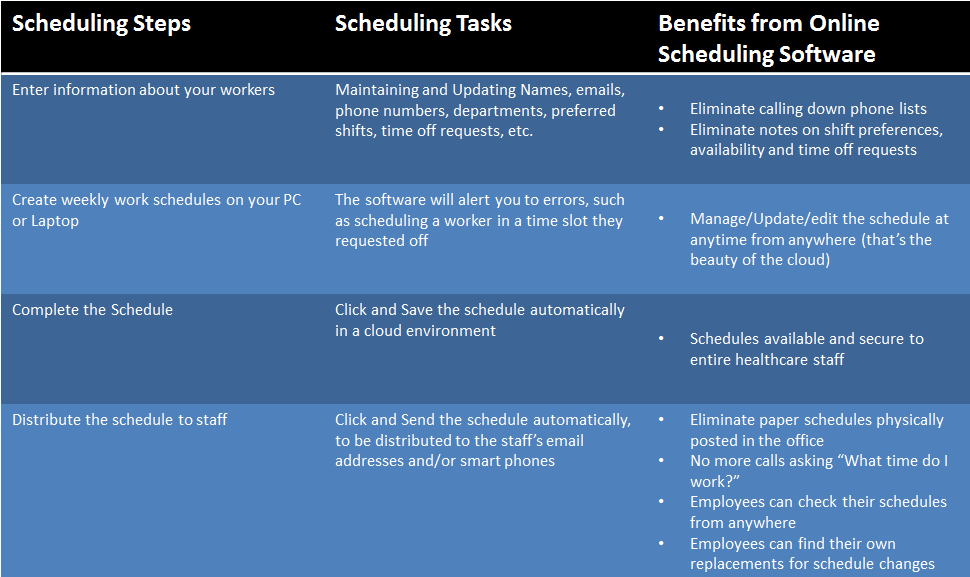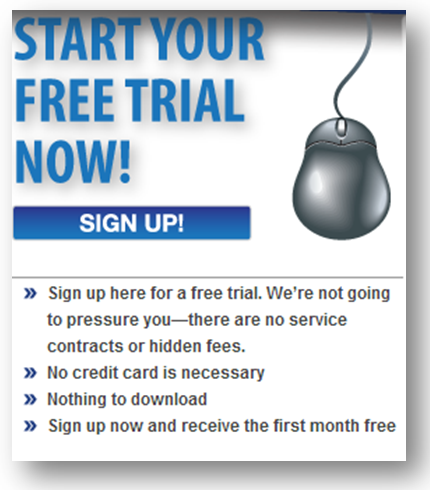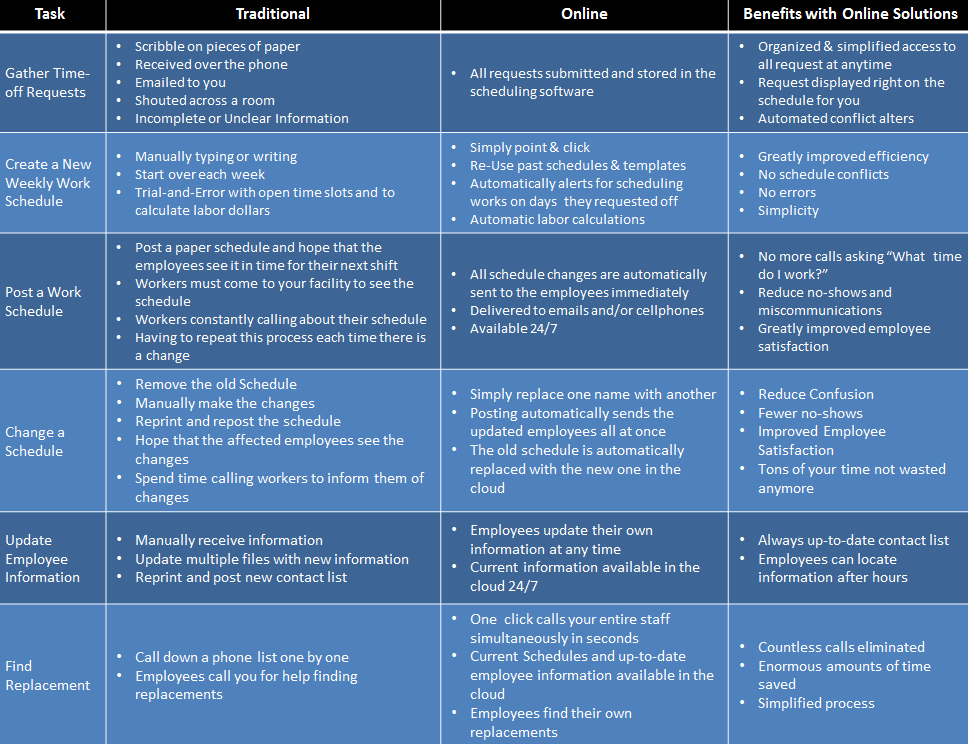Tracking and Scheduling an Evolving Staff
12 Dec, 2013 | Tags: conflict free schedules, Employee Schedule, Employee schedule calendar, Employee Scheduling, Employees Schedules, hospital scheduling software, job schedule, Job scheduling, Job Scheduling Software, Medical Scheduling, Medical Scheduling Software, online employee scheduling software, Online Scheduler, online scheduling program, Online Scheduling Software, Retail Scheduling, Scheduling staff members, Shift Scheduling, Whattimedoiwork.com, Work Scheduling, workscheduling

Regardless of your industry—retail, hospitality, healthcare—the most important asset is your employees. Once you find good people, train them, and consider them part of your team, you want to keep them on-staff for the long term.
The reality of the situation is that “change happens.” Workers go back to school, start a family, move to a new city or state, suffer an injury, or choose to start a new career. Regardless of the reason, you have to deal with an ever-changing employee roster, and that makes tracking employee information and creating weekly work schedules challenging.
If you use traditional paper-and-pencil methods, adding/deleting/changing employee information and creating work schedules is a time-consuming task. You must update contact information, preferred hours, time-off requests and rates of pay. You must adjust vacation schedules and holiday coverage to accommodate old and new workers. The bottom line—you have a lot of work to do every time a current employee leaves and a new hire arrives.
There is a better way—one that allows you to throw away your paper-and-pencil records and schedules, It’s called online scheduling software, and it’s available today from What Time Do I Work.com.
By storing all information in a secure cloud, What Time Do I Work software makes it quick and easy to add, delete, and update employee information. You also benefit from 24×7 access to everything you need to create schedules—names, preferred shifts, time off requests, hours/week, etc. Best of all you can run reports to track each employee’s:
- Hours worked per week/month
- Rate of pay
- Department
- Vacation time
- Sick time
- Emergency time off
- Overtime
- Current Contact Information
You can use our advanced yet easy-to-use software to create a clear and accurate picture of each employee’s work history. This type of information is very valuable when it’s time for giving raises or promotions, providing extra hours or time off.
To discover for yourself just how much time and energy you can save by using our web scheduling software, you can test drive it for free. There’s no obligation, and no credit card is required to sign up. For complete information on our web scheduling software, please visit https://www.whattimedoiwork.com/features/.
What are the benefits of Online Employee Scheduling Software vs. the Traditional Methods?
05 Dec, 2013 | Tags: bar scheduling software, conflict free schedules, Employee Schedule, Employee schedule calendar, employee schedule template, Employee Scheduling, Employee Scheduling Software, hospital schedules, How do I create Conflict free schedules, job schedule, Job Scheduling Software, online employee scheduling software, online schedule, Online Scheduling, restaurant schedules, restaurant scheduling software, Schedule, schedule program, Schedules, Scheduling, scheduling best practices, Scheduling Programs, Scheduling Software, Scheduling tools, Staff Scheduling, staff scheduling softrware, web based scheduling software, Web Scheduling Software, What is the best online scheduling software, Why do I need Online scheduling software, Work Scheduler, Work Scheduling, Workforce Scheduling
Mr. Kennedy owns a midsize company called Kennedy Linens2Go, which supplies linens to hospitality businesses in the Boston, Massachusetts, area. The company operates a fleet of trucks that picks up dirty linens and drops off clean ones on a regularly scheduled basis. The principle staff members at Kennedy Linens2Go include truck drivers and linen washers.
During the majority of the year, scheduling the drivers and washers is a relatively quick and easy task. Workers have their preferred hours and shifts, and there are relatively few requests for time off. But in the summertime, workers want time off for vacations at the beach, to travel, and to spend time with their kids. Then during the holidays, people request time off to shop and attend special functions and spend time with friends and family. During these times of the year, Mr. Kennedy spends many hours each week preparing the weekly employee work schedules.
For Mr. Kennedy, creating an employee schedule for a typical pre-holiday week means:
- Accepting time-off requests from the staff via the phone, in his office, notes left on his desk or passing by in the hallway
- Creating a schedule based upon what Mr. Kennedy thought were all the requests
- Getting three last-minute requests from workers who forgot that Monday was the day to submit time-off requests
- Throwing away the original schedule and starting over again
- Finishing the second schedule, only to find that he forgot to include two part-time drivers
- Starting again on schedule number three
- Finally posting the schedule in the employee lunch room only to have one employee complain that they cannot work their scheduled shift after half of the employees have already seen the weekly schedule
- Once again he must start over for draft 4, and then contact all his employees to inform them that a new schedule is available
After two months of pre-holiday scheduling frustration, Mr. Kennedy needs some time off himself.
Rather than a vacation, Mr. Kennedy needs a new way to create weekly employee schedules. He needs a method that is quick and easy during every week of the year, even during the holidays. He also needs a much more efficient way to notify his employees of newly posted shifts and to avoid spending hours on the phone giving each of his employees their upcoming schedule, when they are not working. He needs to stop working in his business and start spending time on his business.
Luckily the perfect solution is available today from WhatTimeDoIWork.com. By offering, simple, flexible, realistic, easy-to-use online employee scheduling software, WhatTimeDoIWork.com enables Mr. Kennedy to store all his employees’ names, departments, skillsets, emails, phone numbers, preferred shifts, and requested time off in one online location. With point-and-click simplicity, Mr. Kennedy can create an employee schedule in minutes. And because all time-off and shift requests are stored in the software, Mr. Kennedy receives an alert when a scheduling conflict appears—such as trying to schedule a part-time driver on a day when she doesn’t work. Schedule changes are just as easy—Mr. Kennedy can simply cut-and-paste a time slot to a new name. Even better, all new schedules and changes are distributed to all staff members via email or smart phone, and remain accessible online to the entire staff 24×7. No more calling his entire staff not only when a new schedule is posted, but if there are any updates to the schedule.
Mr. Kennedy will find numerous benefits from online scheduling software:
- No more keeping notes of when employees want time off
- Ability to manage/update/change a schedule at any time
- No-shows are reduced; schedules are always available to the entire staff, so they all know their shifts
- No more paper schedules are required
- Employees can find their own replacements to cover in an emergency—removing Mr. Kennedy from the equation
- Automatic alerts of overtime hours or scheduling conflicts while creating the original employee schedule, which will cut down labor costs
- View labor dollars as the schedule is created
- Remind employees of upcoming shifts to eliminate no shows
To sign up for online employee scheduling software, Mr. Kennedy can simply visit https://www.whattimedoiwork.com/free-trial/. He can discover for himself how much time, effort, and frustration he’ll save by moving his employee work schedules online.
Try it out today with our 30 day no obligation free trial. And when we say free we mean free:
- No credit card is necessary to try the software
- No service contracts or hidden fees
- No downloads required
How Do I get new customers into my Restaurant?
28 Nov, 2013 | Tags: Bar Promotions, Restaurant Promotions
The Berkshire Mountainside Bar and Restaurant, a quaint family-owned establishment in the foothills of the Berkshire Mountains, is the only show in the sleepy Massachusetts town. With character to spare, the restaurant was built with lumber milled on site, and decorated with antiques and memorabilia gathered from throughout New England.
The Berkshire Mountainside has many local patrons. But for the business to thrive, the owner needed to attract new patrons from area towns who wanted to do more than just eat and run—but to eat, drink, and hang out for the evening. So The Berkshire Mountainside bought a pool table and a wide-screen TV, and turned the loft area above the bar into a game area. The owner placed ads in the local newspapers and online, and hung a funky sign in the doorway that proclaimed, “POOL HALL,” with a hand pointing up the stairs. While the older crowd had little interest in pool, younger folks were delighted to spend their money on pool, cocktails and appetizers—and the owner was happy with his new patrons and profitable venture.
And then the owner had another idea—darts. He remembered that while in college, their on-site bar sponsored a weekly darts league; the place was mobbed every Thursday night with students and their friends, all vying for the top spot on the leader board. At The Berkshire Mountainside, the darts league proved to be a huge success—not only in terms of bringing in new clientele, but also in significantly boosting bar revenue—so the owner decided to take darts to the next level. He was going to sponsor a one-night-only tournament that was open to league players and anyone else who wanted to join in.
The owner waited until January to hold the event, knowing that patrons would be looking for something fun to do after the holiday rush was over. He ran more ads in newspapers, posted the event on his website and social media sites, and hung signs in strategic places in his bar and game room—prominently describing the dart competition and the trophies for the top three contestants, along with fifty-cent chicken wings, dollar drafts, and half-price appetizers for all participants.
At the end of the day, the owner benefited not only from excellent earnings, but also dozens of new and frequent patrons of The Berkshire Mountainside, looking for good food, good drinks, and a good time. By adding simple special events and featuring discounted drinks and food, not only did they get new patrons, but those patrons spend more time and money at The Berkshire Mountainside Bar and Restaurant.
So the moral of the story is, “Happy patrons having fun spend more time—and money—at your establishment.”
How can you make medical on call scheduling more efficient?
21 Nov, 2013 | Tags: Employee Schedule, Employee schedule calendar, Employee Scheduling, Employee Scheduling Software, hospital scheduling software, job schedule, Job scheduling, Job Scheduling Software, Medical Scheduling, online employee scheduling software, online schedule, Online Scheduler, Online Scheduling, online scheduling program, Schedule, Schedules, Scheduling, Scheduling Programs, Scheduling Software, Scheduling tools, Shift Scheduling, Staff Sche, Staff Scheduling, Staff Scheduling Software, Web Scheduling Software, What Time do I Work, Whattimedoiwork.com, wor, Work Scheduler, Work Scheduling, Work scheduling software, Workforce Scheduling
For every industry sector, effective communications are key elements of success. But for organizations that operate in the healthcare industry, clear and timely communications are critical to the well-being of not only staff members, but also patients. One type of internal communication that has historically held considerable room for improvement is on-call scheduling. Managing on-call coverage in all departments all the time can be confusing, to say the least. Normal day-to-day scheduling is simple by comparison.
Let’s assume you completed your on-call schedule for November 4, 2013. You assigned general physicians, nurses, anesthesiologists, surgeons, radiologists as your on-call staff from 11 p.m. to 7 a.m. You used a spreadsheet to create the schedule, and you posted it in the staff lounge. As far as you’re concerned, all the bases are covered, and your job it done.
Now let’s assume that your facility faces a flu epidemic, and it’s affecting not only your patients, but also your staff—including your on-call people. With a steady intake of new patients, you need a full complement of staff members on the floor. As the scheduling manager, it’s your job to find people to fill in for those who are sick. This means calling people, one by one, department by department, until you find the coverage you need. And knowing the flu spreads like wildfire, you can look forward to the exact same crisis tomorrow.
This scenario is rather drastic, but it clearly shows that it’s time for a change—one that removes the frustration and stress from on-call scheduling. You can make the change today—by replacing your traditional manual scheduling process with online scheduling software. By storing all medical staff members’ contact information, department, availability, and previous schedules in the cloud, you can quickly and easily create on-call schedules that work for your employees and your company. And you can start using it today, by visiting WhatTimeDoIWork.com.
One of the primary benefits of on-call scheduling with WhatTimeDoIWork.com is enabling all staff members to see the schedule all the time. This way, staff members can take control of their working hours. They can own the responsibility of finding a replacement for their on-call hours in case of illness, emergency, or other unforeseen problems. And for those staff members looking to pick up extra hours, the software enables off-schedule workers to contact on-call employees and ask to pick up a shift.
The beauty of the entire system is that you are removed from the equation—all changes happen in the cloud, are distributed to all staff members via email or smart phone, and remain accessible to your entire staff 24×7.
Here’s what you do:
To sign up now for online employee scheduling software visit our website and discover for yourself how much time, effort, and frustration you can save by moving your weekly and on-call scheduling to the cloud.
Save time, save money, by working smarter with online scheduling software
31 Oct, 2013 | Tags: Employee Schedule, Employee schedule calendar, Employee Scheduling, Employee Scheduling Software, Employees Schedules, job schedule, Job Scheduling Software, Medical Scheduling, Medical Scheduling Software, online employee scheduling software, Online Restaurant Scheduling Software, online schedule, Online Scheduler, Online Scheduling, Online Scheduling Software, restaurant schedules, Retail Scheduling, Schedule, Scheduling, Scheduling Software, Shift Scheduling, Staff Scheduling, Staff Scheduling Software, Web Scheduling Software, What Time do I Work, Whattimedoiwork.com, Work Scheduler, Work Scheduling, Workforce Scheduling, workscheduling
The old adage of “time is money” is truer now than ever before. Regardless of industry, every organization is looking for ways to boost efficiency as a way to drive down costs and save money. But as every manager knows, there are never enough hours in the day to accomplish all our assigned tasks. Flat organizational structures have removed many management positions, but the work still remains—which means more responsibility for you.
So the mantra of the day is, “Work smarter.”
One proven way of working smarter is trading in traditional work scheduling methods—such as paper and pencil or spreadsheets—for an online solution. Advanced web-based scheduling software enables you to create accurate work schedules on your PC quickly and easily—helping you work faster and more efficiently, i.e., smarter. Let’s compare traditional methods to online scheduling.
To help you work smarter, you can trust What Time Do I Work online scheduling software. Not only does this advanced yet easy-to-use solution enable you to create and update weekly work schedules on your PC or laptop, it also helps you track hours worked, dollars spent, potential overtime and much more.
To discover for yourself just how much time and money you can save by using our online employee scheduling software, you can watch an informative video at https://www.whattimedoiwork.com/free-trial/.