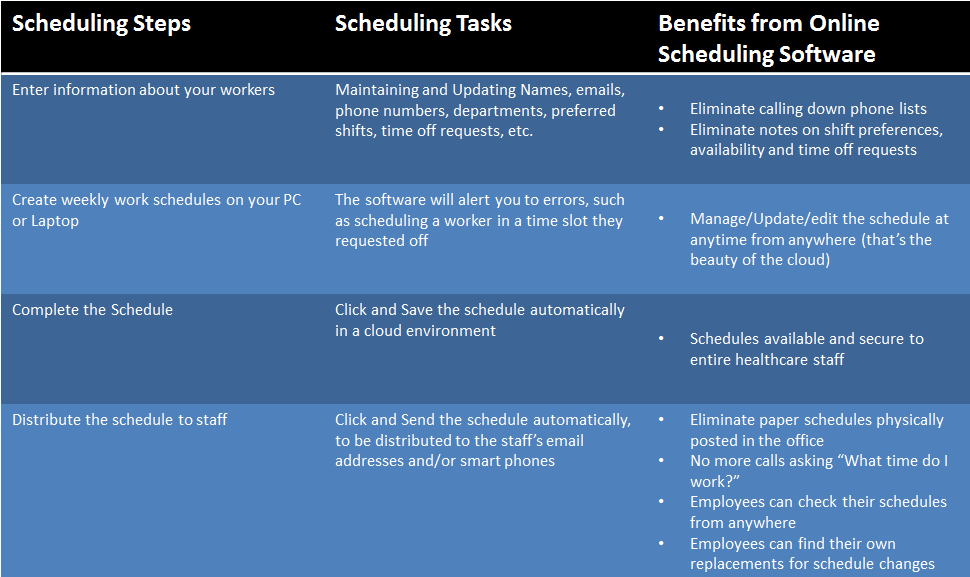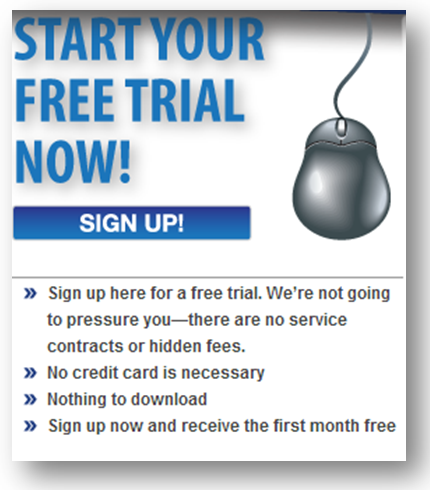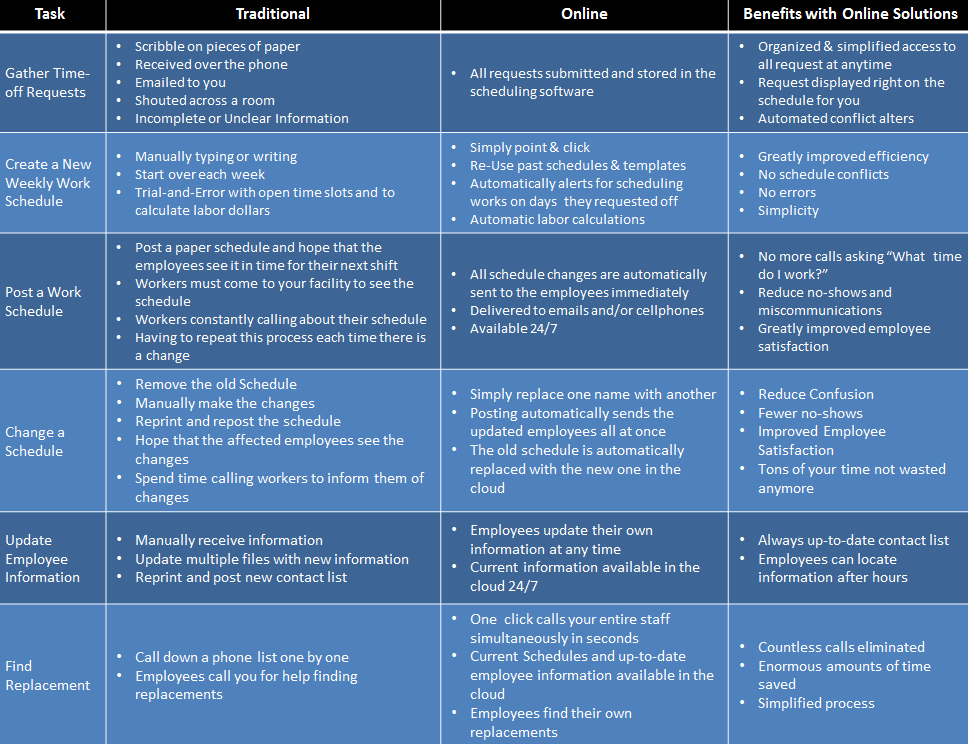3 Books Every Restaurant (and Small Business) Owner Should Read
08 Jun, 2015 | Tags: books, business, jim collins, reading, restaurant, timothy ferriss, tips
Many of us are looking for successful individuals who have triumphed over failure and risen to success, and then written guidebooks to their success. Learning is a valuable skill business owners and entrepreneurs require to continue moving forward and up. The following are 3 books that have proven to be great reads for business owners.
Good to Great: Why Some Companies Make the Leap…And Others Don’t
By Jim Collins:
Jim Collins wrote “Good To Great” in 2001, and in the year 2015 it is still a very well known book among business and restaurant owners, as well as many other individuals in leadership positions. Collins wrote his book by way of many years of research. His book was written in hopes of helping leaders understand why their business grows and then stops, or for businesses that can’t seem to get off the ground. Many leaders talk about how this book changed the way they did business completely. Collins really pushes the reader to change the way they think business should work, and guides you into a new realm of business thinking.
The 4-Hour Workweek: Escape 9-5
By Timothy Ferriss:
Ferriss’s book, “The 4-Hour Workweek”, teaches the reader step-by-step how he went from making $40k per year working 80 hours a week to making $40k per month working 4 hours a week. The 4-Hour Workweek was on the number one seller list for 7 consecutive years. Many business owners love the book because of its many tangible daily goals that can be implemented immediately. You can also check out the blog (www.fourhourworkweek.com/blog/) that Ferriss began two months before the release of this book, and to this day continues to frequently update.
Setting The Table: The Transforming Power of Hospitality in Business
By Danny Meyer:
Danny Meyer is CEO of the famous restaurant group, Union Square Hospitality, in New York. Meyer has been highly successful in opening several well-known restaurants in New York City, but his success has not come without some failures. In his book, “Setting The Table”, Meyer explains those failures as well as how he bounced back and what he learned during those times of failure. The approach Danny takes in writing his book is very personal and relatable for the reader. His focus in the book is his recognition of the power of hospitality as it relates to customer satisfaction. “Setting the Table” is a powerful book for any leader, but specifically business owners whose business relies on hospitality.
Which other books have you found helpful in your time as a business owner? Share how those books changed the way you did every day business or changed your daily goals as an owner.
What is a Signature Cocktail (and why you need them too!)
17 Mar, 2014 | Tags: bar scheduling software, Employee Schedule, Employee schedule calendar, employee schedule template, Employee Schedules, Employee Scheduling, employee scheduling program, Employee Scheduling Software, online employee scheduling software, signature cocktail, Staff Scheduling, Staff Scheduling Software, workforce schedule
According to Wikipedia a Signature Cocktail “is any unique or original drink that expresses the nature of the person or establishment creating it.” Signature cocktails typically incorporate local ingredients and culture; match a theme or color for the establishment; and represents the customs of the local area. A signature cocktail is a distinction from your competitors and gives you an opportunity to enhance the experience of your customers.
Before you start creating signature cocktails you should look at current trends. The new fad is all about juicing, try incorporating more juices into your signature drink to reach this portion of the population. We are also seeing a lot of bars and restaurants offering bacon in the drinks, adding a new flavor. Try experimenting with these trends to offer drinks that appeal to a large audience.
When you go to start making your signature cocktail you will find that there are many ways to make a drink your own; you can even make your own liqueur by infusing fruits, herbs, or edible flowers into your favorite liquor to create a truly original drink. You should try combining complementary flavors like sweet & sour or sweet and salty. Another great way to create a signature drink is to substitute some ingredients and play with the recipe of other drinks, inevitably your drinks will come down to trial and error, but these steps will help until you find the perfect balance.
To find the extra time to experiment with your own unique cocktail, you can use online employee scheduling software. What Time Do I Work.com has helped many clients cut the time spent creating and updating schedules by more than 50%. This affordable scheduling software will make your scheduling a breeze and help you uncover unnecessary labors costs that you might not be aware of. With automated labor cost calculations, scheduling conflicts warnings and overtime shift notifications, you can significantly cut your labor costs. Try it today and get your first 30 days free with our no obligation free trial.
How can you make medical on call scheduling more efficient?
21 Nov, 2013 | Tags: Employee Schedule, Employee schedule calendar, Employee Scheduling, Employee Scheduling Software, hospital scheduling software, job schedule, Job scheduling, Job Scheduling Software, Medical Scheduling, online employee scheduling software, online schedule, Online Scheduler, Online Scheduling, online scheduling program, Schedule, Schedules, Scheduling, Scheduling Programs, Scheduling Software, Scheduling tools, Shift Scheduling, Staff Sche, Staff Scheduling, Staff Scheduling Software, Web Scheduling Software, What Time do I Work, Whattimedoiwork.com, wor, Work Scheduler, Work Scheduling, Work scheduling software, Workforce Scheduling
For every industry sector, effective communications are key elements of success. But for organizations that operate in the healthcare industry, clear and timely communications are critical to the well-being of not only staff members, but also patients. One type of internal communication that has historically held considerable room for improvement is on-call scheduling. Managing on-call coverage in all departments all the time can be confusing, to say the least. Normal day-to-day scheduling is simple by comparison.
Let’s assume you completed your on-call schedule for November 4, 2013. You assigned general physicians, nurses, anesthesiologists, surgeons, radiologists as your on-call staff from 11 p.m. to 7 a.m. You used a spreadsheet to create the schedule, and you posted it in the staff lounge. As far as you’re concerned, all the bases are covered, and your job it done.
Now let’s assume that your facility faces a flu epidemic, and it’s affecting not only your patients, but also your staff—including your on-call people. With a steady intake of new patients, you need a full complement of staff members on the floor. As the scheduling manager, it’s your job to find people to fill in for those who are sick. This means calling people, one by one, department by department, until you find the coverage you need. And knowing the flu spreads like wildfire, you can look forward to the exact same crisis tomorrow.
This scenario is rather drastic, but it clearly shows that it’s time for a change—one that removes the frustration and stress from on-call scheduling. You can make the change today—by replacing your traditional manual scheduling process with online scheduling software. By storing all medical staff members’ contact information, department, availability, and previous schedules in the cloud, you can quickly and easily create on-call schedules that work for your employees and your company. And you can start using it today, by visiting WhatTimeDoIWork.com.
One of the primary benefits of on-call scheduling with WhatTimeDoIWork.com is enabling all staff members to see the schedule all the time. This way, staff members can take control of their working hours. They can own the responsibility of finding a replacement for their on-call hours in case of illness, emergency, or other unforeseen problems. And for those staff members looking to pick up extra hours, the software enables off-schedule workers to contact on-call employees and ask to pick up a shift.
The beauty of the entire system is that you are removed from the equation—all changes happen in the cloud, are distributed to all staff members via email or smart phone, and remain accessible to your entire staff 24×7.
Here’s what you do:
To sign up now for online employee scheduling software visit our website and discover for yourself how much time, effort, and frustration you can save by moving your weekly and on-call scheduling to the cloud.
Save time, save money, by working smarter with online scheduling software
31 Oct, 2013 | Tags: Employee Schedule, Employee schedule calendar, Employee Scheduling, Employee Scheduling Software, Employees Schedules, job schedule, Job Scheduling Software, Medical Scheduling, Medical Scheduling Software, online employee scheduling software, Online Restaurant Scheduling Software, online schedule, Online Scheduler, Online Scheduling, Online Scheduling Software, restaurant schedules, Retail Scheduling, Schedule, Scheduling, Scheduling Software, Shift Scheduling, Staff Scheduling, Staff Scheduling Software, Web Scheduling Software, What Time do I Work, Whattimedoiwork.com, Work Scheduler, Work Scheduling, Workforce Scheduling, workscheduling
The old adage of “time is money” is truer now than ever before. Regardless of industry, every organization is looking for ways to boost efficiency as a way to drive down costs and save money. But as every manager knows, there are never enough hours in the day to accomplish all our assigned tasks. Flat organizational structures have removed many management positions, but the work still remains—which means more responsibility for you.
So the mantra of the day is, “Work smarter.”
One proven way of working smarter is trading in traditional work scheduling methods—such as paper and pencil or spreadsheets—for an online solution. Advanced web-based scheduling software enables you to create accurate work schedules on your PC quickly and easily—helping you work faster and more efficiently, i.e., smarter. Let’s compare traditional methods to online scheduling.
To help you work smarter, you can trust What Time Do I Work online scheduling software. Not only does this advanced yet easy-to-use solution enable you to create and update weekly work schedules on your PC or laptop, it also helps you track hours worked, dollars spent, potential overtime and much more.
To discover for yourself just how much time and money you can save by using our online employee scheduling software, you can watch an informative video at https://www.whattimedoiwork.com/free-trial/.
Updating Staff Scheduling
10 Oct, 2013 | Tags: Employee Schedule, Employee Scheduling, Employee Scheduling Software, Employees Schedules, Job Scheduling Software, Online Restaurant Scheduling Software, Online Scheduling, Online Scheduling Software, Schedule, Scheduling, Scheduling Software, Shift Scheduling, Staff Scheduling, What Time do I Work, Whattimedoiwork.com, Work Scheduler, Work Scheduling
Managing the employee schedules of all the workers in your restaurant, hotel, or conference facility is a very complex undertaking. Once you have created a conflict-free work schedule for housekeepers, cooks, wait staff, concierges, and all other employees, your plans can go out the window when you get an unexpected rush in the dining room or a party of 50 walks into the lobby. At times like these, your well-laid plans must make way for on-the-fly changes.
No matter how you created your schedule, you now need to shift around your employees to meet your customers’ needs. But where do you start?
- The first step is finding out who’s working, in what department, and during what shift.
- Second, you need to know who’s trained to work in what departments; you can’t move a housekeeper with no waitressing experience to the dining room- That would cause more problems than you have now.
- Third, you need to alert available workers that there’s a change in their tasks for the day.
All these things need to occur to change a daily schedule based on real-time need, but how do you make that change happen?
- You could run around your facility, hoping to immediately find the people you need—but that’s not only inefficient, it’s also exhausting.
- You could ask your assistant managers for help—but that would pull them away from their own jobs, and you’d have to backfill for them, as well.
- You could call the department heads on the phone and try to coordinate the shift changes—but that method is quite time-consuming, and the rush may have passed by the time you coordinate with everyone.
- You must also record the scheduling changes so that you can accurately track who worked extra hours or overtime hours, and where/when the rushes occurred so that you can plan for the future.
If you create work schedules by hand or in an Excel spreadsheet, you know how much work is involved. Not only must you manually update your records every week, but you must also keep an up-to-date contact phone list readily available—you never know when you’ll need additional coverage for a rush or when a staff member calls in sick. If these methods are becoming too time-consuming and frustrating, perhaps you’d be interested in learning about a new type of scheduling solution that can help you streamline not only weekly work schedules, but also daily tasks.
The solution is available from What Time Do I Work.com, its online employee scheduling software. It will enable you to create all your work schedules in a secure cloud environment. The What Time Do I Work.com solution saves you time, money, and frustration, while also keeping your workers on track and on task—even during unexpected rushes.
With our easy-to-use web scheduling software, you can store all your employees’ names, departments, skillsets, emails, phone numbers, preferred shifts, and requested time off, in one online location. So when a rush occurs and you need to switch workers around, you’ll know at a glance who is on the floor, and who is qualified to work in what departments.
Using the What Time Do I Work.com online job scheduling software, you can look forward to:
- Better shift coverage – You can schedule adequate workers in busier departments and avoid scheduling too many workers in slower departments, based on scheduling reports. In fact, you can save your schedules and re-use them in the future.
- Boost productivity – By scheduling the optimal number of workers in each department every day, depending on varying needs, more work will be accomplished. You can also assign specific tasks to your employees with our workplace scheduling software.
- Get fast response – Schedule changes are delivered directly to your staff’s email or cell phone—as well as stored in
the cloud. Employees will receive an urgent email when a schedule/task change has occurred, enabling them to respond immediately. If schedules are changed or you have call outs, you can easily contact your entire staff to ensure you have adequate coverage at all times. With a single click, you can send an “SOS” to your staff.
- Improve customer experience – With the optimal number of workers in each department, your customers will get the service they want and deserve.
- Reduce overhead costs – When creating schedules, you are not only alerted to conflicts as well as reducing the number of times you have to update the schedules, but you also know when certain employees are scheduled for overtime shifts.
To discover how much time and money you can save by using our web scheduling software, you can try it for free with no obligation for 30 days. No credit card is required to sign up. To learn more, please visit https://www.whattimedoiwork.com/features/
Follow us on LinkedIn!