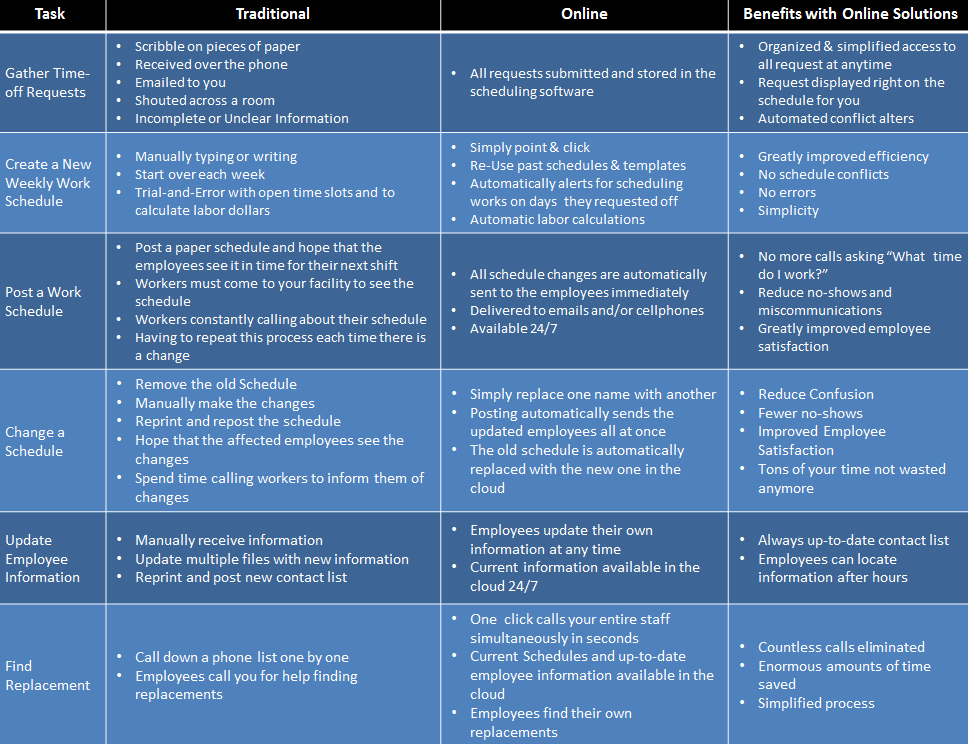Turning Your Restaurant into the “Spot
20 May, 2015 | Tags: bars, central perk, Employee Scheduling, friends, jennifer anniston, rachel, restaurant, Scheduling, software, What Time do I Work
You know you’ve watched Friend’s and wished you were sitting on that vintage couch, drinking coffee with the gang at Central Perk. And why wouldn’t you wish that? The Friends gang found their perfect spot: a table (with a reserved sign, if you never noticed) surrounded by comfy seating, enjoyable atmosphere, and a great menu. But have you ever wondered why they chose Central Perk as their favorite hangout? Sure, maybe it was because Rachel worked there, or because they lived upstairs.
But it also brings up some basic principles of being a great restaurant. Becoming a favorite spot isn’t as difficult as you might think. Some basic etiquette can quickly turn your restaurant into your guest’s favorite go to spot.
Invite Your Guest
Your restaurant is more than a restaurant; it’s the place people want to go when they aren’t at work, catch up with their best friends, or take their significant other out for a date. Your staff members are the gatekeepers of your doors, and everyone enjoys a friendly gatekeeper. Simply existing as a restaurant isn’t enough to become a favorite spot. Be an inviting restaurant. Smiles, greeting at the front door, and friendly service are all ways you can be inviting. Invite your guests to come, invite them to stay, and invite them to come again.
Remember Your Guest
Did your guest return? Remember them! Starting conversations and asking questions helps your guest feel welcome. And if you remember their answers, you’re winning at guest relations. Simple questions can help you in making your restaurant their favorite spot.
Some starting questions could be: Do they have a favorite table? What’s their favorite item on the menu? Do they have a favorite staff member that gives them great service?
Asking these types of questions (and remembering their answers) will help you tailor a perfect setting for your guest. Remember your guests and they will return!
Serve Your Guest
You’ve succeeded in making your guest feel invited, you’ve remembered their favorite table, now give them service that will make them want to return again and again.
Thankfully, unlike Central Perk, you own a business in the 21st century; there are so many digital options at your fingertips to help your service run smooth.
Using What Time Do I Work for your employee scheduling will ease your mind and give you more time to spend on the floor with your guests. It might even help avoid conflict with employees, which leads to happy employees and even happier clients.
OpenTable is a great option for your guests to let you know when they’re coming to visit, and to save their favorite table. Using digital technology in your restaurant gives you more control of your floor.
Your guests will become staples in your seats because they know what to expect when they visit: genuine and enjoyable service. Smiles at the door, their preferred table in the corner, their favorite server remembering their usual drink order, and it’s all uphill from there. Congratulations. You’ve just been chosen as your guest’s favorite “spot”.
Strive to give your guests dependable and enjoyable service that will make them love your restaurant and want to continue to return. Working closely with your staff members will ensure that your goals will be met.
Also, if you didn’t already know, Rachel wished Central Perk had used What Time Do I Work for their scheduling needs. It might evan have allowed her to spend more of her time focused on fixing her dating life!
Good luck helping your guests make the right choice to choose you as their favorite spot! Let us know how you make your restaurant your guests favorite go to spot.
How to Schedule Efficiently In the Cloud
14 Nov, 2013 | Tags: Employee Schedule, Employee schedule calendar, Employee Scheduling, Employee Scheduling Software, Employees Schedules, job schedule, Job Scheduling Software, online employee scheduling software, Online Restaurant Scheduling Software, online schedule, Online Scheduler, Online Scheduling, online scheduling program, restaurant schedules, Retail Scheduling, Schedule, Scheduling Software, Scheduling staff members, Staff Scheduling Software, Web Scheduling Software, What Time do I Work, Whattimedoiwork.com, Work Scheduler, Work Scheduling, Workforce Scheduling, workscheduling
When you look to the future and see yourself repeating the same manual scheduling process, every single week, from now until who knows when, how do you feel? Frustrated? Overwhelmed? Exhausted? Bored? Or perhaps a combination of all four.
Let’s consider that the “same old thing” is creating your restaurant’s weekly staff schedule. Every week, you:
- Pull out a new schedule sheet or spreadsheet
- Gather together this week’s requests for time off and preferred shifts
- Get prepared for requests to come in after you complete the schedule
- Plug in names to time slots
- Take a break and drink some coffee
- Return to your office, review the schedule for accuracy, and correct any mistakes
- Tentatively post the schedule on a wall somewhere
Now let’s consider a new future—one where creating the weekly staff schedule is a fast, easy, and stress-free task. In this new future, there is no paper, no pencil, no spreadsheet, and no haphazardly received requests for time off and shift changes. No more need for a calculator to avoid overtime shifts. This new world also includes virtually instantaneous changes to schedules to accommodate illness or emergencies, with automatic real time communication to all employees about updated schedules that are available. Even more, this brave new world of job scheduling reduces no-shows because your workers are better informed about when they work (and can set up alerts to remind them of upcoming shifts).
When you look to the future and see yourself repeating the same manual scheduling process, every single week, from now until who knows when, how do you feel? Frustrated? Overwhelmed? Exhausted? Bored? Or perhaps a combination of all four.
Let’s consider that the “same old thing” is creating your restaurant’s weekly staff schedule. Every week, you:
- Pull out a new schedule sheet or spreadsheet
- Gather together this week’s requests for time off and preferred shifts
- Get prepared for requests to come in after you complete the schedule
- Plug in names to time slots
- Take a break and drink some coffee
- Return to your office, review the schedule for accuracy, and correct any mistakes
- Tentatively post the schedule on a wall somewhere
Now let’s consider a new future—one where creating the weekly staff schedule is a fast, easy, and stress-free task. In this new future, there is no paper, no pencil, no spreadsheet, and no haphazardly received requests for time off and shift changes. No more need for a calculator to avoid overtime shifts. This new world also includes virtually instantaneous changes to schedules to accommodate illness or emergencies, with automatic real time communication to all employees about updated schedules that are available. Even more, this brave new world of job scheduling reduces no-shows because your workers are better informed about when they work (and can set up alerts to remind them of upcoming shifts).
If the new future sounds like the right future for you, you can get it now by choosing our online employee scheduling software. Our unique program has advanced features yet easy-to-use. Some of the great time and money saving features include:
- Build new schedules based on saved versions of past schedules
- Speed up the scheduling process with all the needed employee information—name, contact information, preferred shifts, time off requests, departments, pay rates, hire dates—in one central location
- Create conflict-free schedules; if you make a mistake, such as try to schedule an employee in a time slot he requested off, the software alerts you immediately
- Store all schedules and employee information in the cloud, where it remains available 24×7 from anywhere
- Eliminate random phone calls and other ways that employees request time off
- Free up time in your own schedule for more important activities—like running your business
- Significantly improve employee communications because workers:
- Can see when there are open shifts, and offer to pick up extra hours when they want
- Receive each week’s schedule and all schedule changes on their smart phone or email
- Can find their own replacements without having to bother you
No matter what your industry, What Time Do I Work’s Online Scheduling Software has the solution to your scheduling needs. Discover for yourself just how much time and energy you can save by using our employee scheduling software. Sign up today for your no obligation 30 day Free Trial at https://www.whattimedoiwork.com/free-trial/.
Save time, save money, by working smarter with online scheduling software
31 Oct, 2013 | Tags: Employee Schedule, Employee schedule calendar, Employee Scheduling, Employee Scheduling Software, Employees Schedules, job schedule, Job Scheduling Software, Medical Scheduling, Medical Scheduling Software, online employee scheduling software, Online Restaurant Scheduling Software, online schedule, Online Scheduler, Online Scheduling, Online Scheduling Software, restaurant schedules, Retail Scheduling, Schedule, Scheduling, Scheduling Software, Shift Scheduling, Staff Scheduling, Staff Scheduling Software, Web Scheduling Software, What Time do I Work, Whattimedoiwork.com, Work Scheduler, Work Scheduling, Workforce Scheduling, workscheduling
The old adage of “time is money” is truer now than ever before. Regardless of industry, every organization is looking for ways to boost efficiency as a way to drive down costs and save money. But as every manager knows, there are never enough hours in the day to accomplish all our assigned tasks. Flat organizational structures have removed many management positions, but the work still remains—which means more responsibility for you.
So the mantra of the day is, “Work smarter.”
One proven way of working smarter is trading in traditional work scheduling methods—such as paper and pencil or spreadsheets—for an online solution. Advanced web-based scheduling software enables you to create accurate work schedules on your PC quickly and easily—helping you work faster and more efficiently, i.e., smarter. Let’s compare traditional methods to online scheduling.
To help you work smarter, you can trust What Time Do I Work online scheduling software. Not only does this advanced yet easy-to-use solution enable you to create and update weekly work schedules on your PC or laptop, it also helps you track hours worked, dollars spent, potential overtime and much more.
To discover for yourself just how much time and money you can save by using our online employee scheduling software, you can watch an informative video at https://www.whattimedoiwork.com/free-trial/.
The Path to Integration – VSR Article
22 Jan, 2013 | Tags: Employee Schedule, Employee schedule calendar, Employee Scheduling, Employee Scheduling Software, Employees Schedules, job schedule, Job Scheduling Software, Medical Scheduling, Medical Scheduling Software, online employee scheduling software, Online Restaurant Scheduling Software, online schedule, Online Scheduler, Online Scheduling, Online Scheduling Software, restaurant schedules, Retail Scheduling, Schedule, Scheduling, Scheduling Software, Shift Scheduling, Staff Scheduling, Staff Scheduling Software, Web Scheduling Software, What Time do I Work, Whattimedoiwork.com, Work Scheduler, Work Scheduling, Workforce Scheduling, workscheduling
Leverage Partnerships to Enhance POS System Functionality and Your Value Proposition
The use of specialized technology applications within the hospitality industry is nothing new, but the recent evolution of web-friendly applications has made it easier for channel partners to seamlessly integrate third party add-ons to enhance the functionality of their clients’ current point of sale (POS) system. Historically, the primary function of a POS system was to support day-to-day restaurant operations by helping establishments perform basic tasks such as checking out customers, inventory management and customer marketing. However, today’s competitive environment demands that channel partners offer point of sale solutions that have the flexibility to evolve and provide added functionality that improves the operational efficiency and profitability of their customers business.
As Software-as-a-Service application use increases in the retail and hospitality markets, the integration of third party applications has also become more prevalent. By developing strategic partnerships with other application providers, resellers and independent software vendors can eliminate countless hours spent developing or integrating applications outside the scope of their core solution while enhancing the value of the solutions they provide. By providing consulting advice that empowers customers’ operational efficiency and profitability, channel partners can solidify their role as a trusted business advisor to their client base.
Here are a few applications that point of sale providers can leverage to improve their customers operations:
Scheduling
With labor being one of the biggest cost centers for hospitality businesses, online employee scheduling applications are rapidly gaining popularity. As establishments struggle to find reliable labor, they are turning to solutions that help them schedule, control and optimize labor. With the capability to easily communicate messages and schedules via email and text message to employees, management eliminates the need to call employees for scheduling changes or to find a replacement for a shift. Scheduling applications can also calculate labor dollars and help schedulers avoid overtime, lowering costs for the operation. Web-friendly scheduling applications can integrate with POS systems, or can be an embedded application within a company portal, providing seamless access along side other applications used by the organization.
Theft Control Monitoring
Help your customers more effectively manage their liquor inventory. Imagine you are a bar owner, and want to control inventory on your main product…what other way can this be done except for measuring bottle levels every night? Liquor inventory control solutions enable businesses to monitor pour levels via sensors placed on each bottle. These applications provide real-time data directly to the POS system, helping management correlate sales to actual output dispensed. This application integrates with the POS system easily, providing a bar or restaurant owner with real-time control and visibility over one of the biggest potential inventory category loss leaders.
Inventory Costing
In restaurant management, cost control is a critical aspect of a successful business. Too often restaurants fail because they can’t effectively track how much each plate of food costs. By using inventory pricing applications that integrate with their POS system, owners can track ingredient costs for each of their dishes and price them accordingly, while the software also helps to determine the most efficient pricing and sourcing for ingredient acquisition. Sales figures can now be matched to the actual cost of the food prepared and combined with revenue dollars to provide the owner with the exact profit generated by the products sold.
As technology in the point of sale industry continues to evolve at a rapid pace, today’s savvy channel companies are embracing change and leveraging partnerships as a means to close deals and create more stickiness with current customers. These channel partners are also reaping rewards by offering add-on solutions that improve their profitability and cement their role as trusted business advisor.
By: Matthew Iknoian is the Owner/Founder of WhatTimeDoIWork.com, hospitality manager, and General Manager for Tin Horn Flats and Lucy’s 51 in the Greater Los Angeles area.