4 Ways To Be A Better Boss
18 Jun, 2013 | Tags: Employee Schedule, Employee schedule calendar, Employee Scheduling, Employee Scheduling Software, Employees Schedules, job schedule, Job Scheduling Software, Medical Scheduling, Medical Scheduling Software, online employee scheduling software, Online Restaurant Scheduling Software, online schedule, Online Scheduler, Online Scheduling, Online Scheduling Software, restaurant schedules, Retail Scheduling, Schedule, Scheduling, Scheduling Software, Shift Scheduling, Staff Scheduling, Staff Scheduling Software, Web Scheduling Software, What Time do I Work, Whattimedoiwork.com, Work Scheduler, Work Scheduling, Workforce Scheduling, workscheduling
Utilizing Employee Scheduling Software Allows You to be a Better Boss!
Did you know woes in the workplace are costing employers $360 billion per year? In a 2012 study, positive business expert Michelle McQuaid reported that more than half of the employees polled thought they would be more successful in their careers if they got along better with their bosses. Thirty-one percent of those polled said they feel uninspired and unappreciated by their bosses, and almost 20 percent said their bosses have little-to-no integrity. This lack of morale is taking a toll on both employees and their bosses, with productivity and the bottom line taking a big hit.
Employee scheduling software can keep bosses from becoming another statistic. Here’s how:
1. Encourage effective communication.
Employee scheduling software allows managers to input their employees’ requests and restrictions – such as their weekly availabilities, vacation days, etc. In order to enter that information into the system, though, employees have to communicate those needs to their bosses.
This practice not only encourages employees to keep in constant communication, which will help to avoid misunderstandings, but also encourages them to take responsibility and initiative in order to get their preferences, rather than acting passive aggressively.
In settings that don’t use scheduling software, employees may be too shy or afraid to confront their boss about the hours that he or she has given them. But when software is used for the schedule, employees can simply update their information in the system and avoid those uncomfortable situations.
2. Eliminate feelings of favoritism or nepotism.
Bosses who lack integrity and have unfair practices, like playing favorites, don’t have much respect from their employees. And workers are less likely to perform tasks if they don’t respect the person they are performing them for. Bosses who engage in questionable practices are also sending a message to their employees that it is okay for them to do the same.
Employees will have a hard time placing blame on bosses who use employee scheduling software, since every employee now has an equal opportunity to input their preferences into the system, despite how much interaction time they have with their boss. Ultimately this will result in employees that won’t be able to hold grudges or have disdain for their boss anymore, for a schedule they deem unfair or unfavorable.
3. Keep organized, and in turn, keep your employees organized.
Workplaces are filled with employees who lack direction because disorganized leaders don’t deliver and manage plans and strategies to guide their teams.
Disorganized leaders breed disorganized workers. Without management plans, well-planned schedules and strategies, workplaces can become a wreck. Posting a timely, orderly schedule each week created by employee scheduling software encourages employees to also be timely and orderly.
Not to mention, time that bosses once spent creating the schedule can be concentrated on making other areas of their business as organized as the schedules.
4. Boost their morale.
After leaving all the heavy lifting of the scheduling process to the software, bosses will have more time to be with their employees. Spending more time together allows bosses to get to know their employees on a personal level and vice versa. From a personal standpoint, showing your employees you care about them makes them more likely to feel appreciated – and in turn, motivated. From a business standpoint, the more you know about your employees, the more familiar you will be with their strengths and weaknesses.
Let’s face it – you can’t make everyone happy. But with employee scheduling software, you can come a lot closer.
6 Reasons Staff Scheduling Software Optimizes Your Business
11 Jun, 2013 | Tags: Employee Schedule, Employee schedule calendar, Employee Scheduling, Employee Scheduling Software, Employees Schedules, job schedule, Job Scheduling Software, Medical Scheduling, Medical Scheduling Software, online employee scheduling software, Online Restaurant Scheduling Software, online schedule, Online Scheduler, Online Scheduling, Online Scheduling Software, restaurant schedules, Retail Scheduling, Schedule, Scheduling, Scheduling Software, Shift Scheduling, Staff Scheduling, Staff Scheduling Software, Web Scheduling Software, What Time do I Work, Whattimedoiwork.com, Work Scheduler, Work Scheduling, Workforce Scheduling, workscheduling
Staff scheduling can be more trouble than it’s worth – for both employers and employees. So much time and money can be wrapped up in avoiding scheduling conflicts and reminding employees of their shifts, that other vital areas of your business might end up neglected.
Here are six ways employee scheduling software, such as WhatTimeDoIWork.com, makes for a more efficient workplace, not to mention more responsible employees.
- Employers have easy access from anywhere, at any time. Employers who manage from home or have a long commute to work won’t have to waste a trip to check or create a schedule. They can do it on their home computer or laptop.
- Employees don’t have to call and ask for their hours. Schedules are accessible 24 hours a day — from any computer or smart phone — as soon as it has been made available.
- Scheduling conflicts will be a thing of the past. Studies have shown that employees are more likely to welcome their work schedule if it meets their preferences and requests. So, employers can use scheduling software to maintain and track their employees’ availabilities. When an employer creates a new schedule, the software will warn them if they have created a conflict.
- Staff members receive notifications and updates in seconds. Communicating with a large number of employees can be challenging, and employers may not have the time to call each staff member to inform them of every change. Employers can send important messages and reminders to their entire staff to keep them up-to-date on new regulations and the software will automatically notify the employees of any changes in the schedule.
- It reminds employees of their upcoming shifts Gone are the days of employees calling into work to find out their shifts. The staff scheduling software includes an optional feature that can send reminders to forgetful employees. Keeping employees in the know reduces the risk of tardiness and no-shows, and employers no longer have to worry about covering shifts or being short-staffed.
- Labor costs and overtime hours are cut. As each schedule is created, the WhatTimeDoIWork.com software calculates the labor dollars that have been spent and warns the user of overtime dollars that could be avoided. The money saved can then be invested in other areas of the business.
The thought of implementing new software can be daunting. But, remember, one important aspect to staff scheduling software is time savings. That’s why WhatTimeDoIWork.com offers an online training wizard — so users can learn and review the features of the software at their own pace. The software can import employee information from a computer, which in turn saves an employer time on inputting the information manually.
Employee Scheduling Software
24 Apr, 2013 | Tags: Employee Schedule, Employee schedule calendar, Employee Scheduling, Employee Scheduling Software, Employees Schedules, job schedule, Job Scheduling Software, Medical Scheduling, Medical Scheduling Software, online employee scheduling software, Online Restaurant Scheduling Software, online schedule, Online Scheduler, Online Scheduling, Online Scheduling Software, restaurant schedules, Retail Scheduling, Schedule, Scheduling, Scheduling Software, Shift Scheduling, Staff Scheduling, Staff Scheduling Software, Web Scheduling Software, What Time do I Work, Whattimedoiwork.com, Work Scheduler, Work Scheduling, Workforce Scheduling, workscheduling
Are you tired of creating employee schedules? Do you receive requests for time off that you need to keep track of? WhatTimeDoIWork.com’s employee scheduling software makes it simple for managers to schedule their employees easily and without frustration, but our newest features have only improved that ease.
One of WhatTimeDoIWork.com’s new features includes the ability to cut, copy and paste your shifts with our new Hot Keys feature! With the hot keys, managers will save time navigating through the schedule by using keyboard shortcuts. The hot keys include:
- Ctrl+X to Cut
- Ctrl+C to Copy
- Ctrl+V to Paste
If you’ve had trouble with employees viewing other people’s schedules, WhatTimeDoIWork.com allows managers to limit employees to only see their own schedule. The new features from WhatTimeDoIWork.com also gives employees and managers the option of having their schedule sent to them. From the Options page, users can choose to have their weekly or daily schedule emailed to them.
Learn more about how WhatTimeDoIWork.com can help your business automate employee scheduling.
Use An Online Work Scheduler To Get Extra Time In Your Day
10 Apr, 2012 | Tags: Employee Schedule, Employee schedule calendar, Employee Scheduling, Employee Scheduling Software, Employees Schedules, job schedule, Job Scheduling Software, Medical Scheduling, Medical Scheduling Software, online employee scheduling software, Online Restaurant Scheduling Software, online schedule, Online Scheduler, Online Scheduling, Online Scheduling Software, restaurant schedules, Retail Scheduling, Schedule, Scheduling, Scheduling Software, Shift Scheduling, Staff Scheduling, Staff Scheduling Software, Web Scheduling Software, What Time do I Work, Whattimedoiwork.com, Work Scheduler, Work Scheduling, Workforce Scheduling, workscheduling
Making a schedule is not the hard part; it is all the time you spend that was planned for other things that is spent dealing with unexpected scheduling problems. An Online work scheduler can get those unexpected problems under control and give you back your day. Whether it is looking for a fill in for an empty shift or dealing with calls the day the schedule comes out, you will be able to step away from your schedule once it is made and get your work done too.
Try Our Online Work Scheduler and See for Yourself
Our online work scheduler is free for the first 30 days so you can try it for yourself to see how much time it will save you. Use it to notify your employees about their schedule being online, as well as to notify all of your employees of an empty shift that needs filling then get back to your work while your employees do the rest.